- At the Home screen, press Security.

- Select More.

- Select Tools.

- Enter the 4-digit master code.
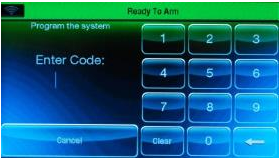
- Press Users, then Add New.


- Press Name, enter the user's name, and press Done.

- Press User Code and enter a 4-digit code for this user. Then, press Done and Save.

- Press the Back arrow, then press Back to return to the Home screen.

Lynx Touch - How to Add Users
Learn how to add new users to your Lynx Touch security system.
.png)


