Force Bypassing
If you want to arm the system when a sensor is open or activated, you can bypass the sensor by following the steps below.
- Below the Sensors Not Ready list, press Bypass All.
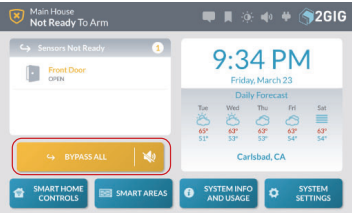
- Enter your 4-digit user code.
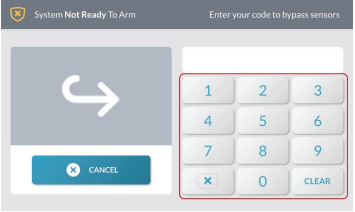
- Arm the system to Arm Stay or Arm Away.
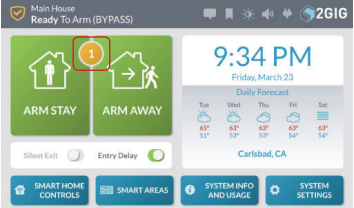
When a sensor is bypassed, it will stay on bypass for that arming sequence. After the system is disarmed, the bypassed sensors are automatically taken off bypass.
Manual Bypassing
If you want to bypass a sensor that is not currently open or activated, or if the system is already armed, you can do so by following the steps below.
- At the Home screen, press System Settings.
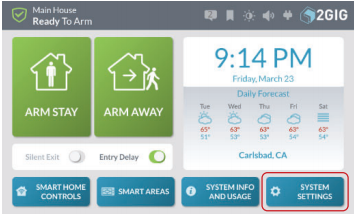
- Enter the 4-digit master code.
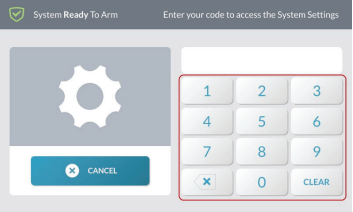
- Press Bypass Sensors.
- Tap the toggle switch to the right of each sensor you want to bypass.
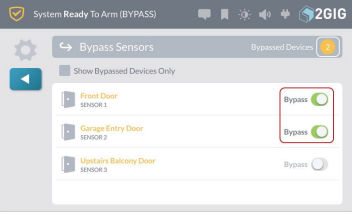
- Press the Back arrow twice to return to the Home screen.

- Arm the system to Arm Stay or Arm Away.
When a sensor is bypassed, it will stay on bypass for that arming sequence. After the system is disarmed, the bypassed sensors are automatically taken off bypass.

.png)


