From Desktop Computer
- Go to https://www.alarm.com/web/Video/ViewClips.aspx.
- Enter your username and password (should be the same as your Fluent app).
- Click Video.
- Click Saved Video Clips.
- Click
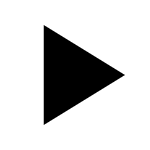 on the desired clip to play it.
on the desired clip to play it.
From Fluent App
- Open the Fluent app.
- Enter your username and password if applicable.
- Tap Video.
- Tap Saved.
- Tap
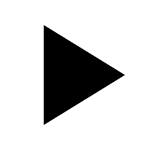 on the desired clip to play it.
on the desired clip to play it.
.png)


