The system will show "System Not Ready, Not Armed" and the Home button will not be lit up whenever they system detects that a sensor is not in the correct state for arming. This could be because a sensor has a low battery, a sensor is in an "open" state, or that a sensor has not communicated with the panel for too long.
You can still arm the system by bypassing the sensor(s) causing the issue. The first step is to get the panel to tell you what sensor(s) is causing the issue. Bypassed sensors will not trigger an alarm while bypassed!
Most of the time this just indicates a door or window sensor is reporting that the door or window is open. Check the system status to see which sensor is causing the issue.
- At the Home screen, tap Security.

- At the Security screen, tap Status.
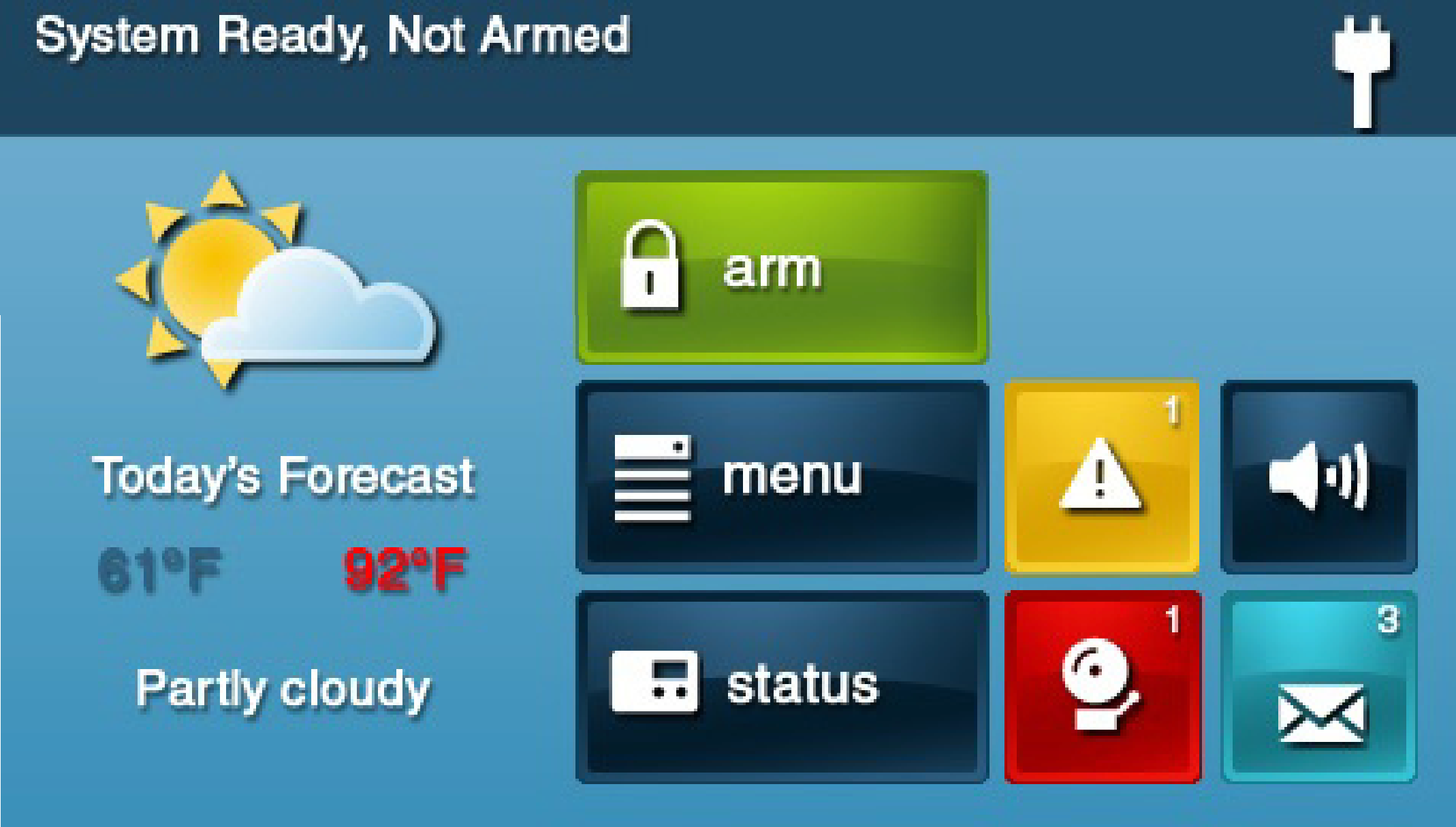
- This will display the current status of the system. Look for "Triggered Zones" for a list of sensors and what the panel thinks is going on with them.
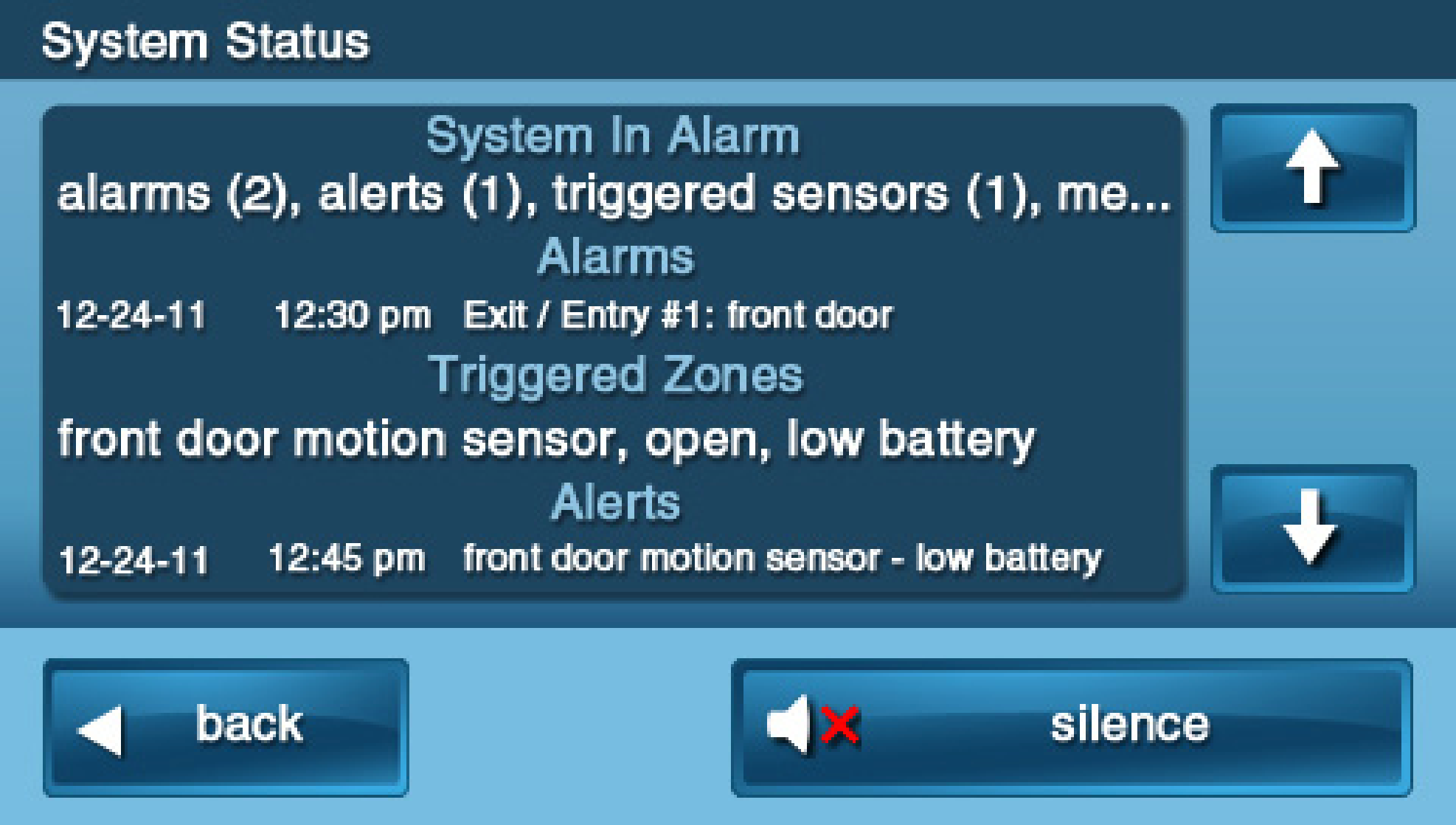
If the error persists, please call our Account Specialists for further assistance.
CA (587) 844-5377 US (385) 832-9055.png)


