- At the System Armed screen, tap Disarm.
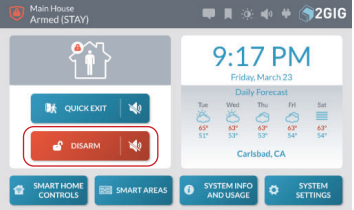
- Enter your 4-digit user code.
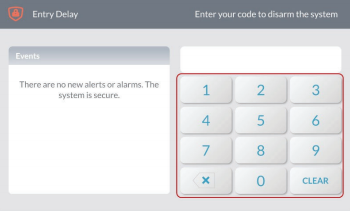
The system is disarmed. The system announces "System Disarmed, Ready to Arm." If any protected doors or windows are open, the system announces "System Disarmed, Not Ready to Arm."
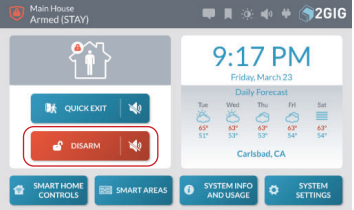
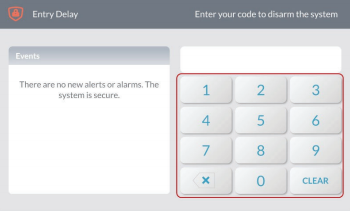
The system is disarmed. The system announces "System Disarmed, Ready to Arm." If any protected doors or windows are open, the system announces "System Disarmed, Not Ready to Arm."
.png)
Our award-winning customer care team is here for you.
Contact Support