Fluent Home Cameras and Doorbell Cameras use Wi-Fi for live feed and recording. Your Wi-Fi connectivity and speed can affect the camera(s) performance.

If you are experiencing intermittent camera connectivity, bad resolution or missing recordings this could be a sign of poor Wi-Fi speed or connectivity. Here are some tips to increase performance:
Power cycle the camera and the modem/router
Disconnect power from each for 1 minute for a full power cycle.
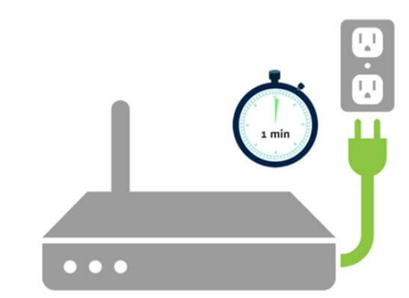
This will re-establish the connection between the camera and the router as well as clean up temporary files that can slow down your internet connection.
Check your upload speed
Cameras have a speed threshold that they need to stay connected for live feed as well as recording.
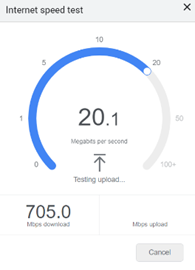
Try testing at the camera location as this will give you the best indication of what speeds the camera will be receiving. Upload speed is the result that is important to cameras, the download speed isn’t relevant to the cameras staying connected or recording properly.
There are many speed test apps and websites available to test your Wi-Fi. We recommend using Speedtest.net by Ookla or another reputable speed test service.
If your speed levels are below usable levels, try a power cycle to your router and if things don’t improve then contact your internet provider to see how much upload speed you should be getting from your router.
These are the dedicated speed requirements per video device:
- Alarm.com Outdoor Camera – 2Mbps
- Alarm.com Indoor Camera – 2.5Mbps
- Alarm.com Doorbell Camera – 2.5Mbps
- Skybell Doorbell Camera – 2Mbps
Note: Dedicated upload speed refers to bandwidth only used by the video devices, so other connected devices (e.g., computers, smartphones, gaming consoles, etc.) require additional speed on the internet connection.
Add a Wi-Fi extender or move the modem/router closer to the camera
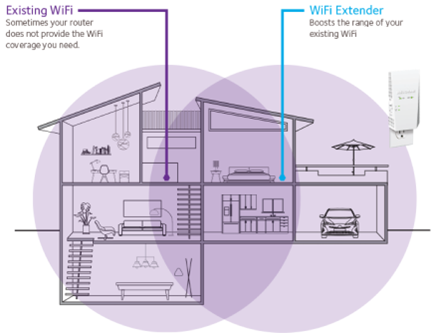
While your internet speed may be sufficient at the router, the speed at the camera can be not enough because the distance between the camera and the router may be too great or there may be physical interference blocking the signal.
Wi-Fi extenders act as bridges between the router and devices and can extend the range that your Wi-Fi is effective. Moving the modem/router closer to the camera will have the same effect of narrowing the range between the router and the camera. Fluent has Wi-Fi extenders available for purchase, please contact us for more information.
.png)


