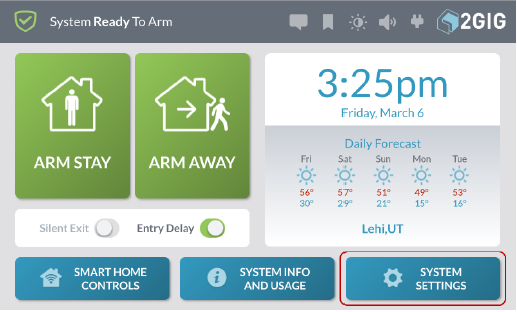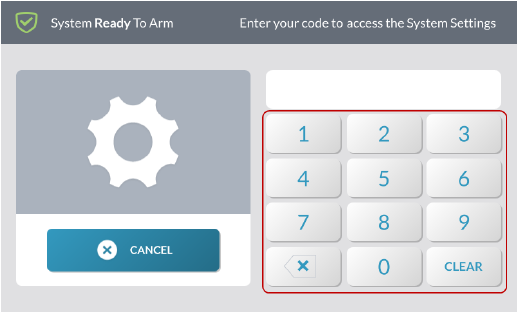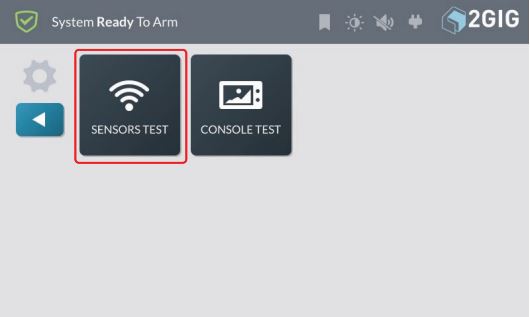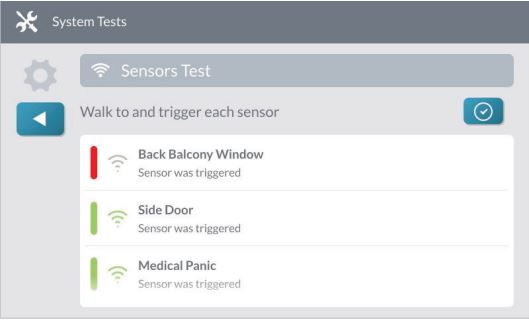- Ensure the panel is disarmed
- At the Home screen, press System Settings
- Enter the 4-digit master code
- Press System Tests

- Press Sensors Test
- Trigger the sensor by pressing and holding the test button on the sensor for 5 seconds
- Check the panel to make sure the sensor registered. A green bar shows a successful test. A red bar shows the test failed. If you see a red bar, please call our Account Specialists for further assistance.
- Press the Back arrow
- Press the Home button to return to the Home screen
2GIG Glass Break - How to Test Sensor
.png)