
Qolsys IQ4

- Ensure the panel is disarmed.
- Swipe down from the top of the screen to access the Settings tray.
- Press Settings.
- Press Advanced Settings.
- Enter the master code.
- Press Sensor Test.
- Review the results and connection strength for senser on the testing screen.
- Exit out from the results by tapping the X in the top right corner.

GC3

- Ensure the panel is disarmed.
- Press System Settings.
- Enter the 4-digit master code.
- Press System Tests.
- Press Sensors Test.
- Trigger the sensor
- Door - Open/Close the door
- Window - Open/Close the window
- Motion - Walk past the motion detector
- Glass Break - Press the Test button for 5 seconds, then release
- Smoke - Press and hold the Test button for 15 seconds
- Carbon - Press and hold the Test button for 15 seconds
- Flood - Use a damp cloth to get the prongs on the bottom of the sensor wet
7. Press the Back arrow 3 times to end the test.

GC2

While the system is in test mode, a “T” icon blinks on the upper right of the display.
- At the Home screen, tap Security.

- At the Security screen, tap Menu.
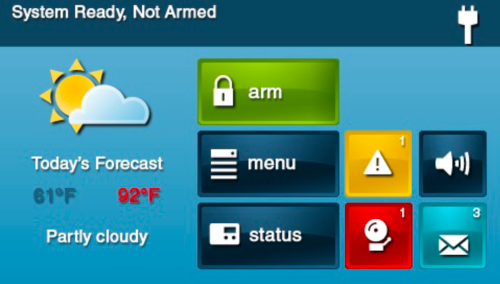
- Select Toolbox.

- Enter the 4-digit master code.
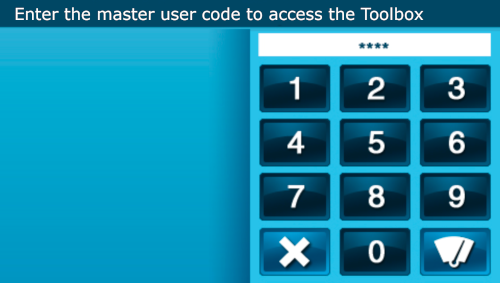
- At the Toolbox (1 of 3) screen, tap System Test.
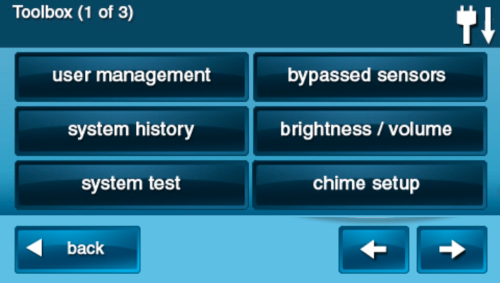
- At the System Test: Sensors screen, a list of sensors appears. Use the ↑ and ↓arrows to scroll through the list.
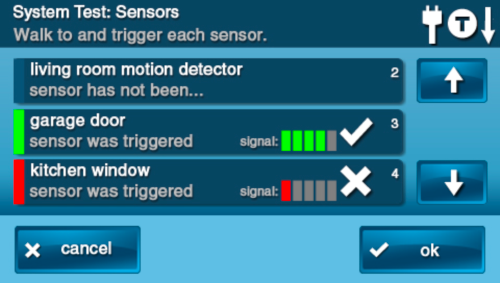
TIP: When a red bar is displayed for a sensor, the test has failed.
- Go to each sensor listed, and trigger it.
- For door or window sensors, open and close the door or window.
- For motion detectors, stay out of the protected area for five (5) minutes, then walk through the area.
- For portable sensors and wireless keypads, tap a button.
- For smoke, CO, or glass break detectors, tap the detector’s test button.
- When all sensors have been tested, tap OK. Then continue with the Panel Test.
- Tap each button in the list. Then tap Yes or No to respond to the test question.
- After answering all of the questions, tap OK
- At the System Test Successful screen, tap OK.

Lynx Touch

- Ensure the panel is disarmed.
- Press More.
- Press Tools.
- Enter the 4-digit master code.
- Press Test.
- Press Walk Test.
- Trigger the sensor
- Door - Open/Close the door
- Window - Open/Close the window
- Motion - Walk past the motion detector
- Glass Break - Press the Test button for 5 seconds, then release
- Smoke - Press and hold the Test button for 15 seconds
- Carbon - Press and hold the Test button for 15 seconds
- Flood - Use a damp cloth to get the prongs on the bottom of the sensor wet
8. Disarm the panel to end the test.
.png)


