Smart Arming feature automatically arms your system Arm Stay when you go to bed and Disarm it when you wake up. Smart Arming can be activated at a set time or when sensors detect activity. Smart Arming ensures that the system is secure every night while preventing false alarms.
To configure Smart Arming using the Fluent app
- Log into the Fluent app.
- Tap Security System.
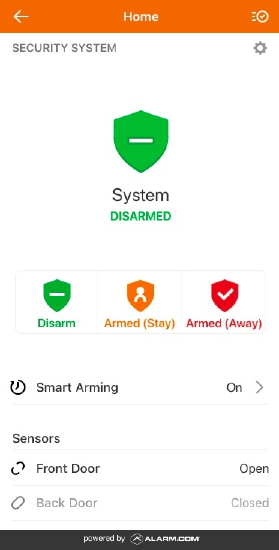
- Tap Smart Arming.
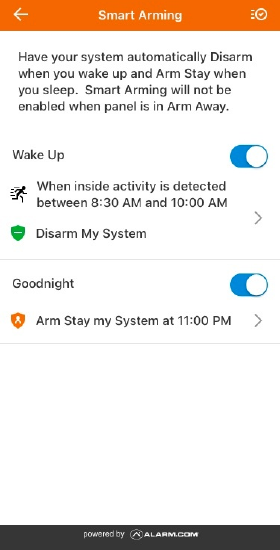
- Tap Wake Up to enable the disarm feature.
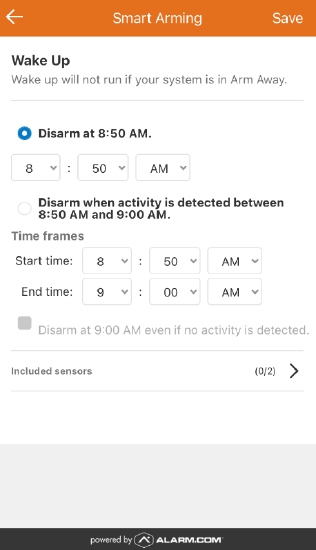
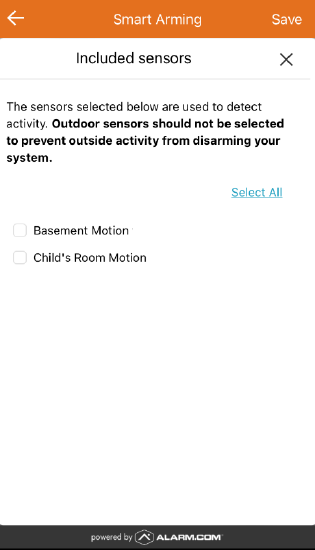
- Tap Goodnightto enable the arm stay feature.
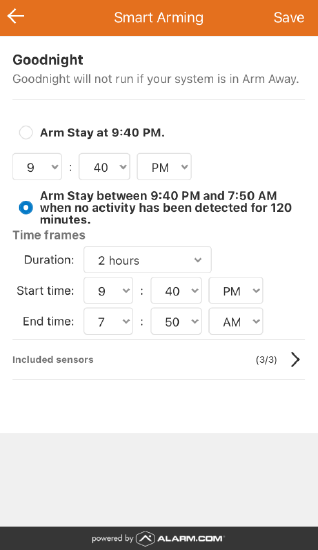
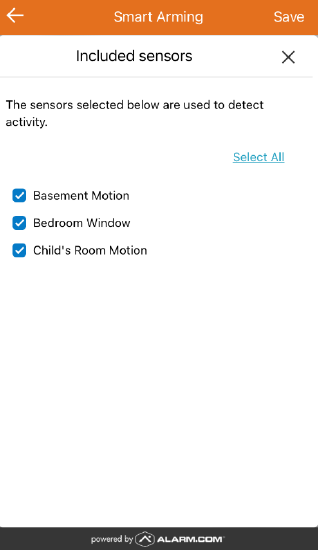
- Tap Wake Up to enable the disarm feature.
To configure Smart Arming using the Alarm.com website
- Log into the Alarm.com website.
- On the Security System card, click the Smart Arming icon.
- Click Smart Arming.
Note: Smart Arming can also be accessed from the Automation page.
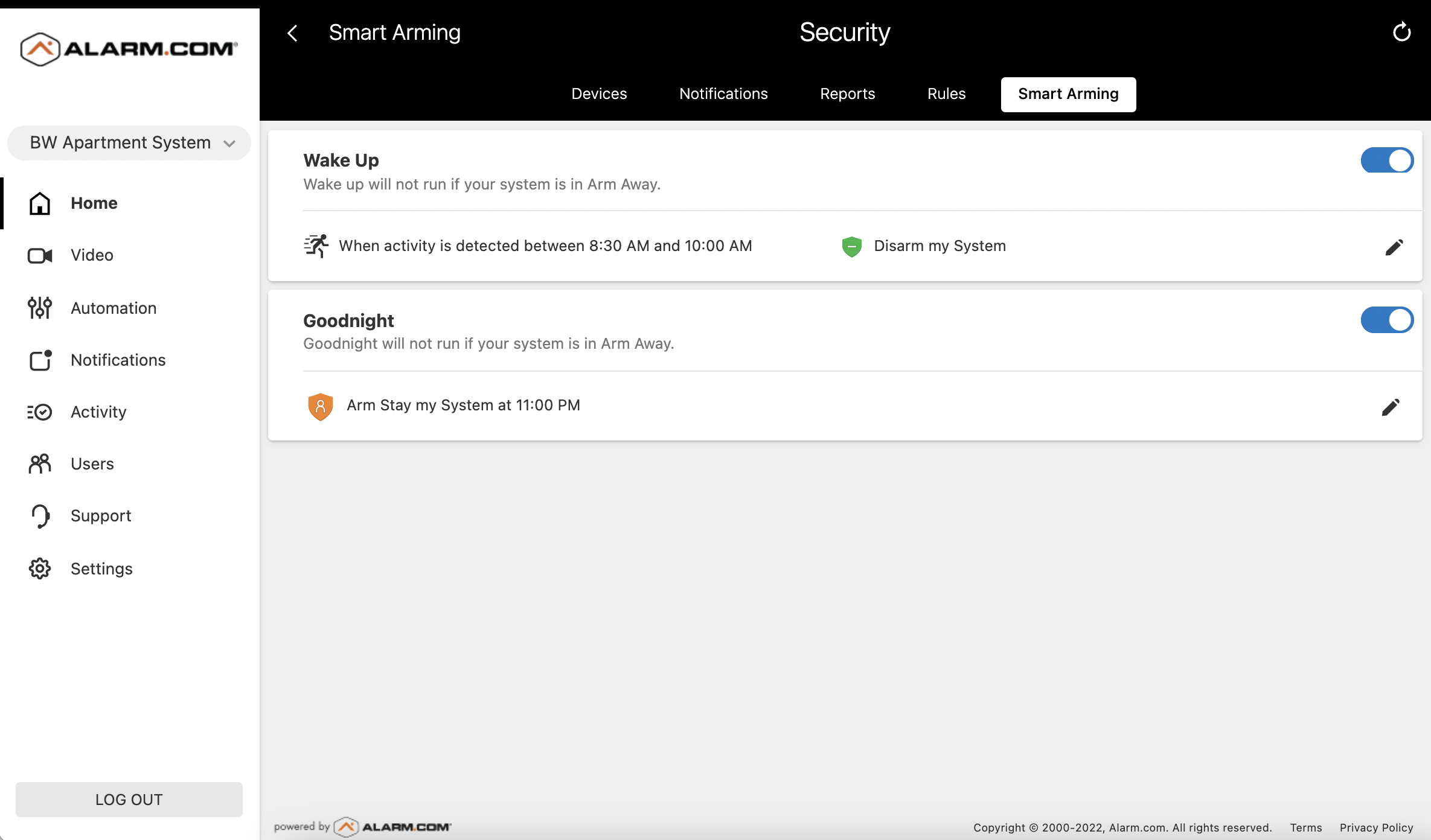
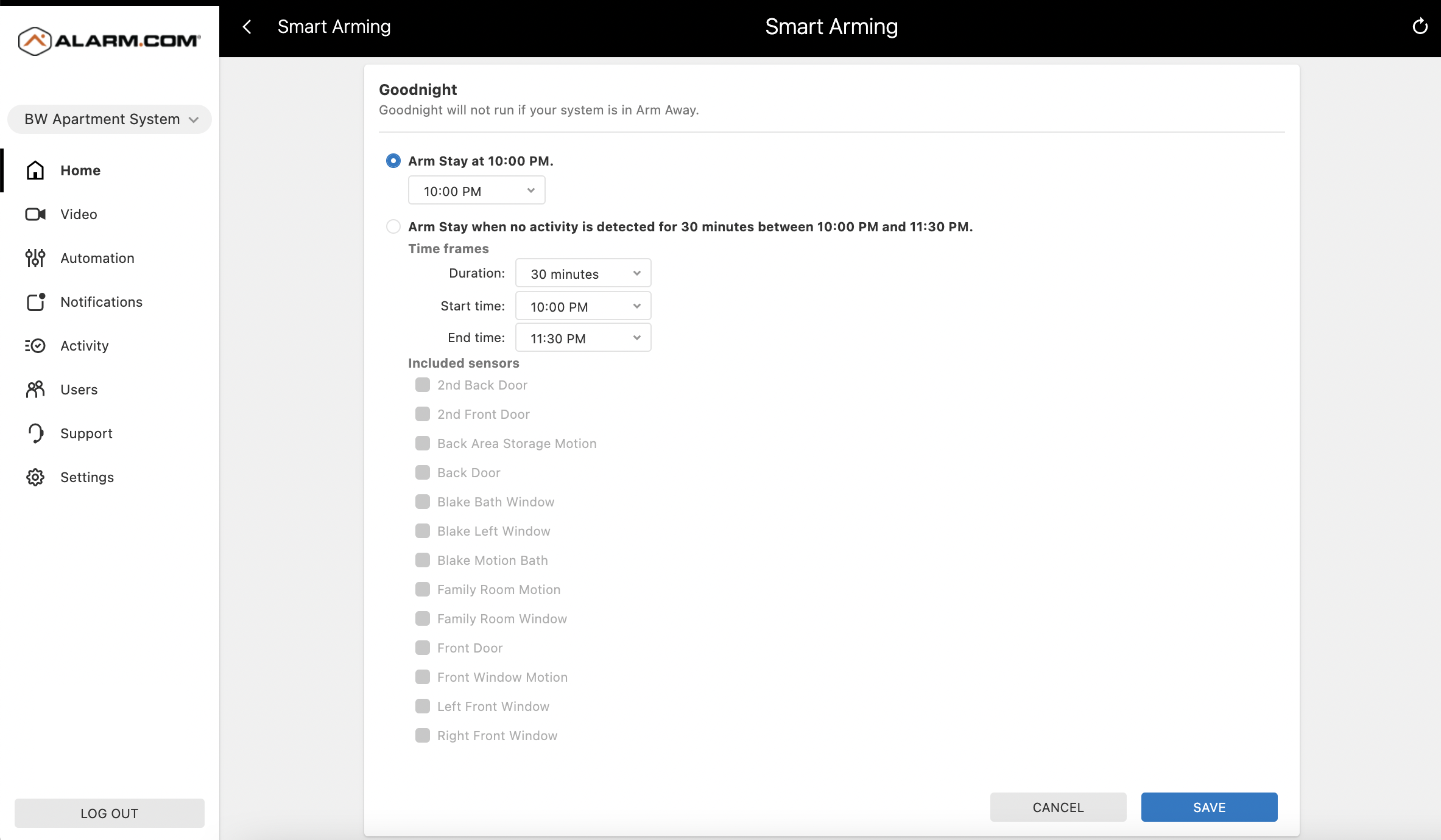
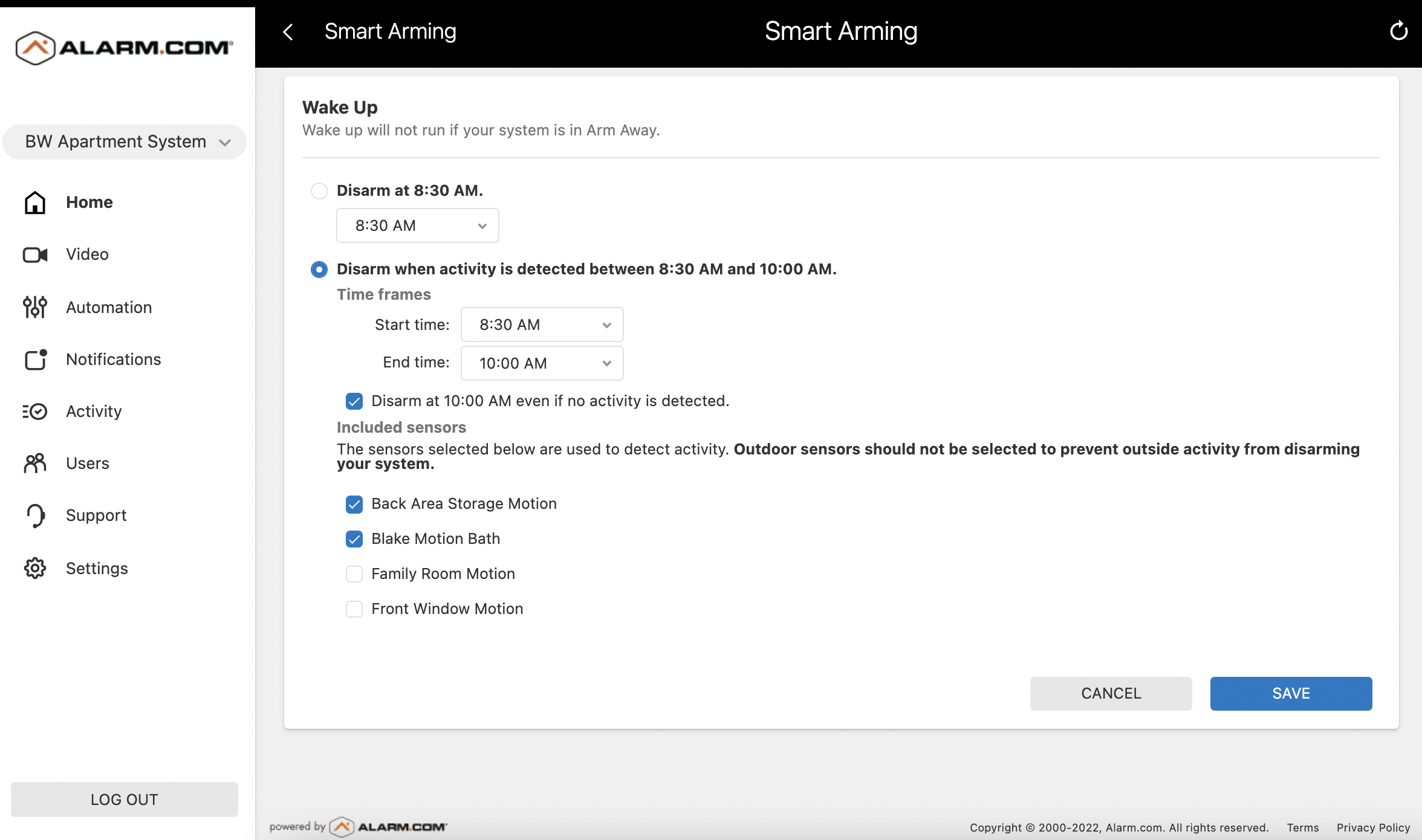
Additional system considerations
- Smart Arming will not activate if a system is in Arm Away
- Smart Arming is only available for security systems with one partition
- Sensor-based Arm Stay uses contact and motion sensors to detect activity; users select which sensors to include
- Sensor-based Disarm uses motion sensors only so someone breaking can not disarm the panel; users select which sensors to include
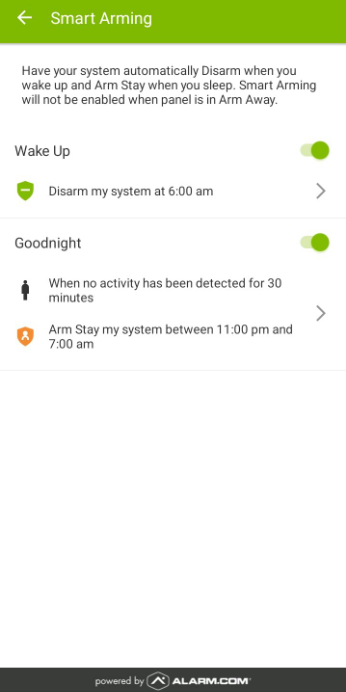
.png)


