When the battery is low a signal will be send to the control panel, or when a button is pressed the LED will appear dim or will not turn on at all. Follow these simple steps to replace the battery
What you will need
- CR2032 coin battery
- Flat head screwdriver
Instructions
- With a key or small screwdriver, push up on the black tab located at the bottom of the remote (fig.1) and slide the chrome trim off.
- Carefully separate the front and back piece of plastic to reveal the battery
- Replace with a CR2032 battery ensuring the + side of the battery faces up (fig.2)
- Re-assemble the plastics and ensure they click together
- Ensure the notch in the chrome trim is aligned with the back of the plastic. It will only go on one way. (fig.3)
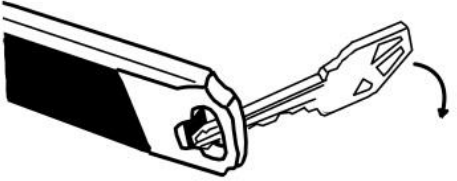
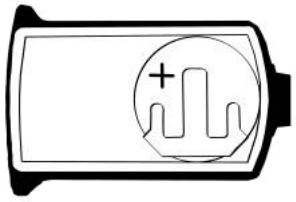
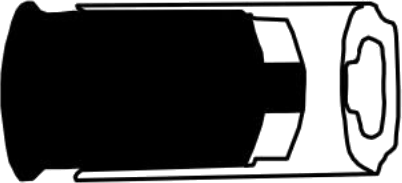
.png)


