- Tap the flashing Messages icon.
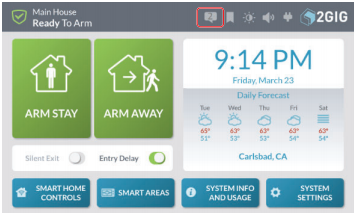
- In the drop-down menu, tap Messages.
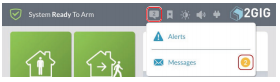
- Tap on the desired message.
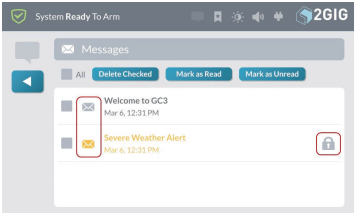
- Enter your 4-digit user code if applicable.
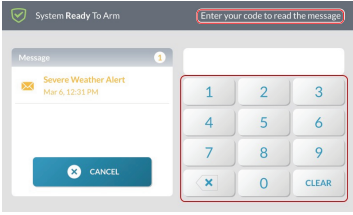
- The message will appear. On the screen, you will have options to Delete, Mark as Read, or Mark as Unread.
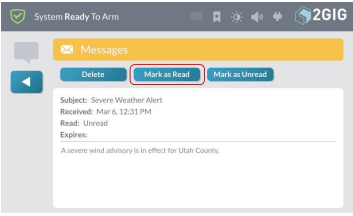
2GIG GC3 - How to Manage Panel Messages
Learn how to quickly and accurately acknowledge messages from your 2GIG GC3 security system
.png)


