Updating your billing information can be done on the web or the Fluent app! Whether you’ve changed your credit card, address, or just need to update your details, follow our easy steps for a seamless experience.
To update billing information using the Alarm.com website:
- Login through a computer on Alarm.com with your app credentials.
- Select Settings.
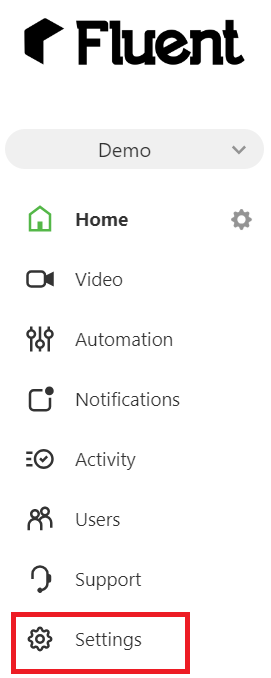
- Select Billing.
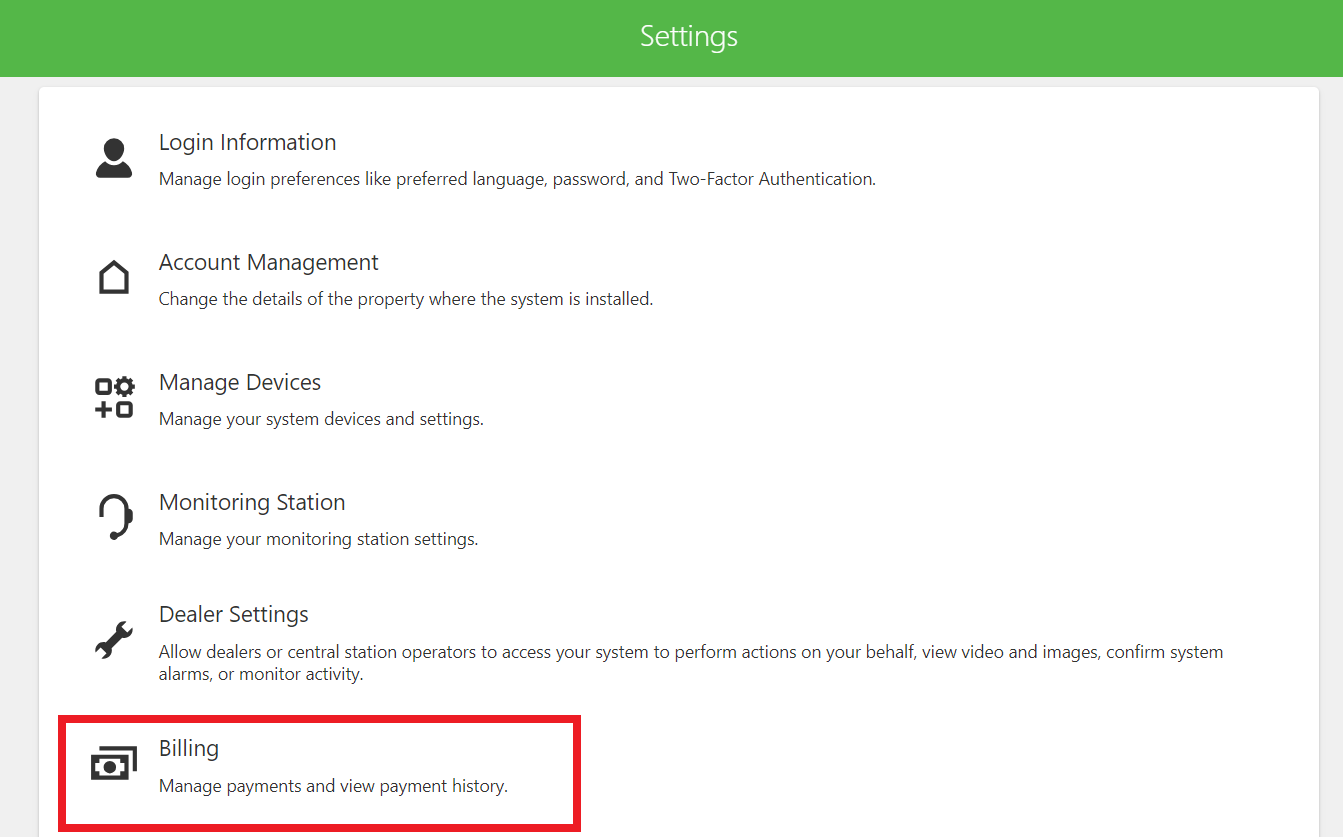
- Select Change.
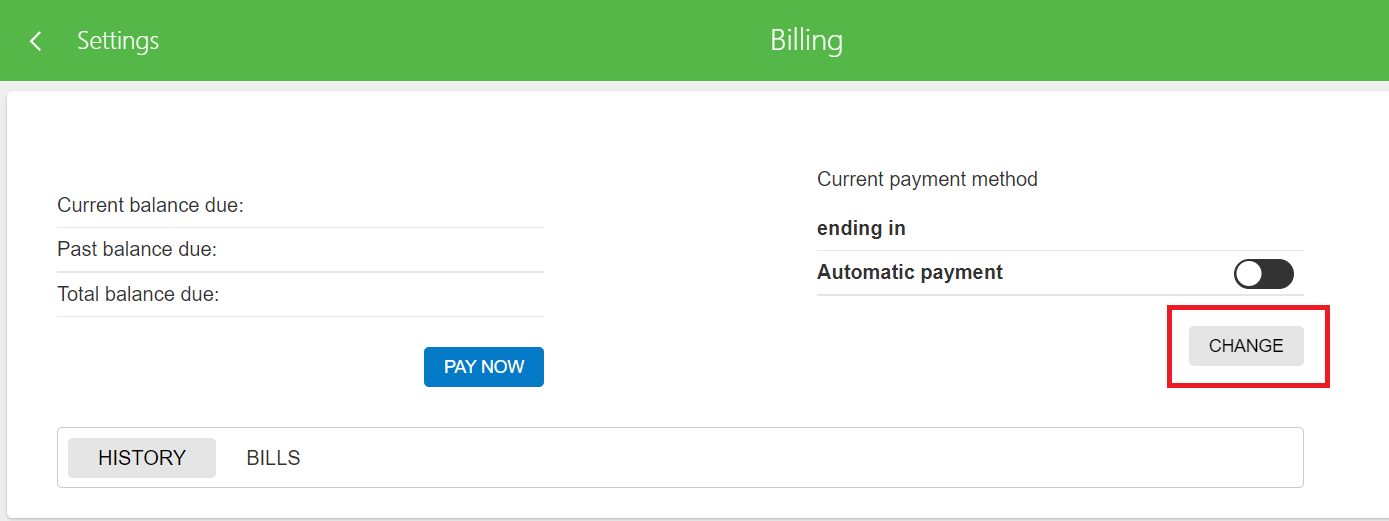
- Enter new payment information in the required fields and select Save.
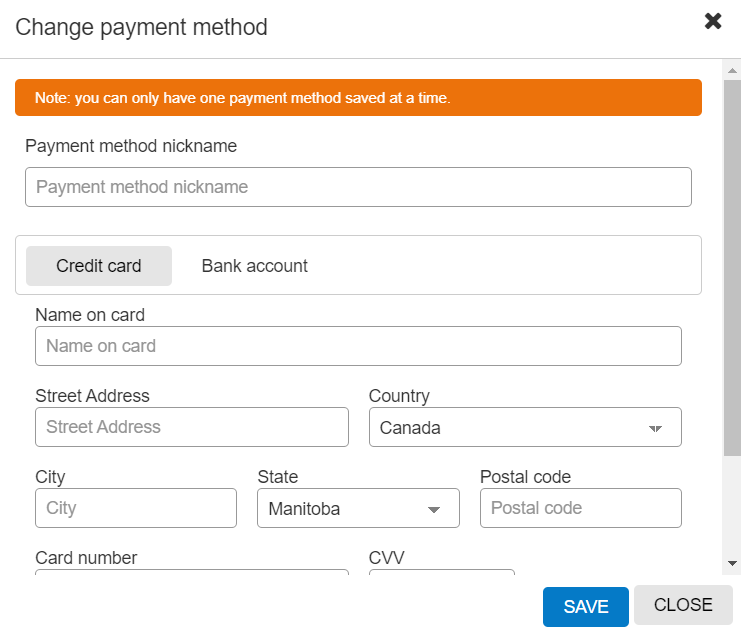
To update billing information using the Fluent app:
- Login to the Fluent app.
- Select More.
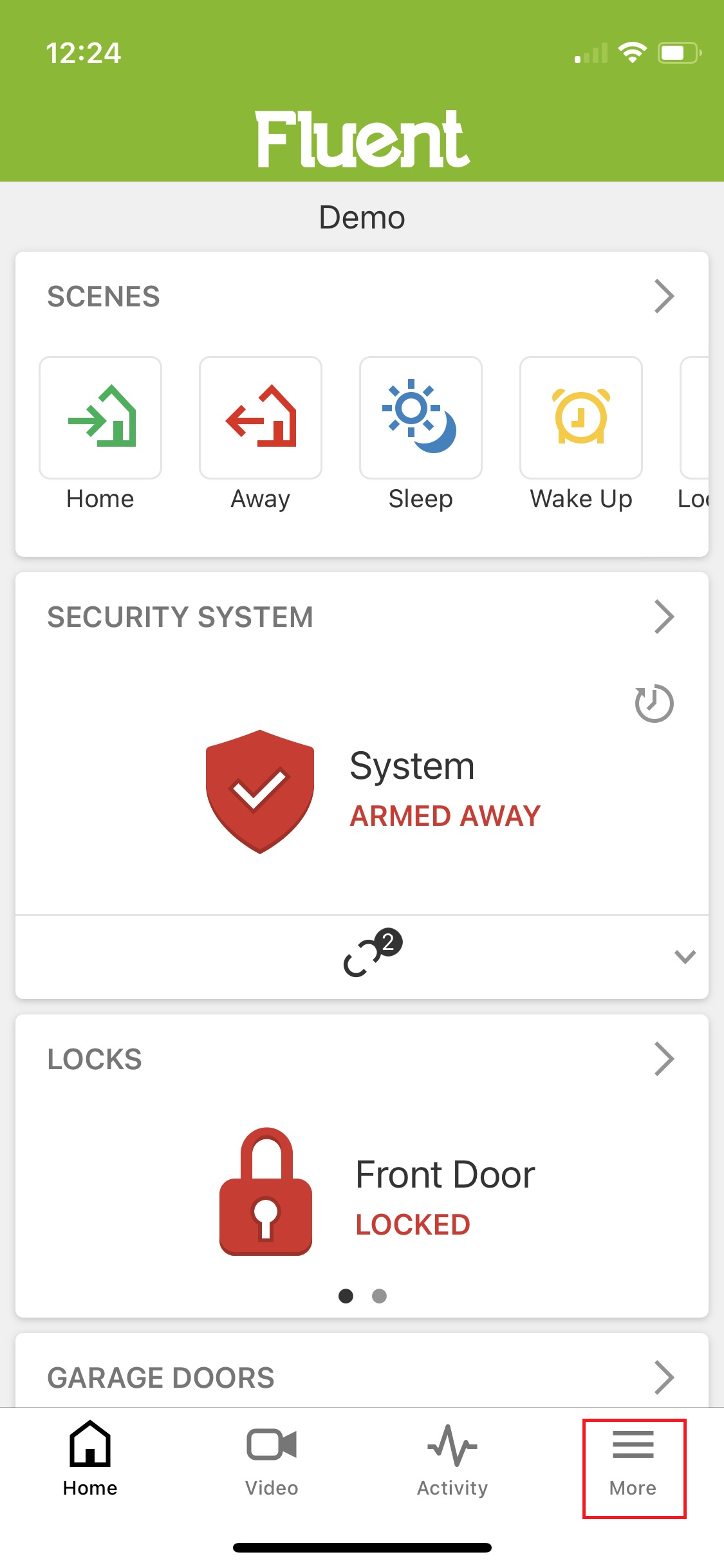
- Select Billing.
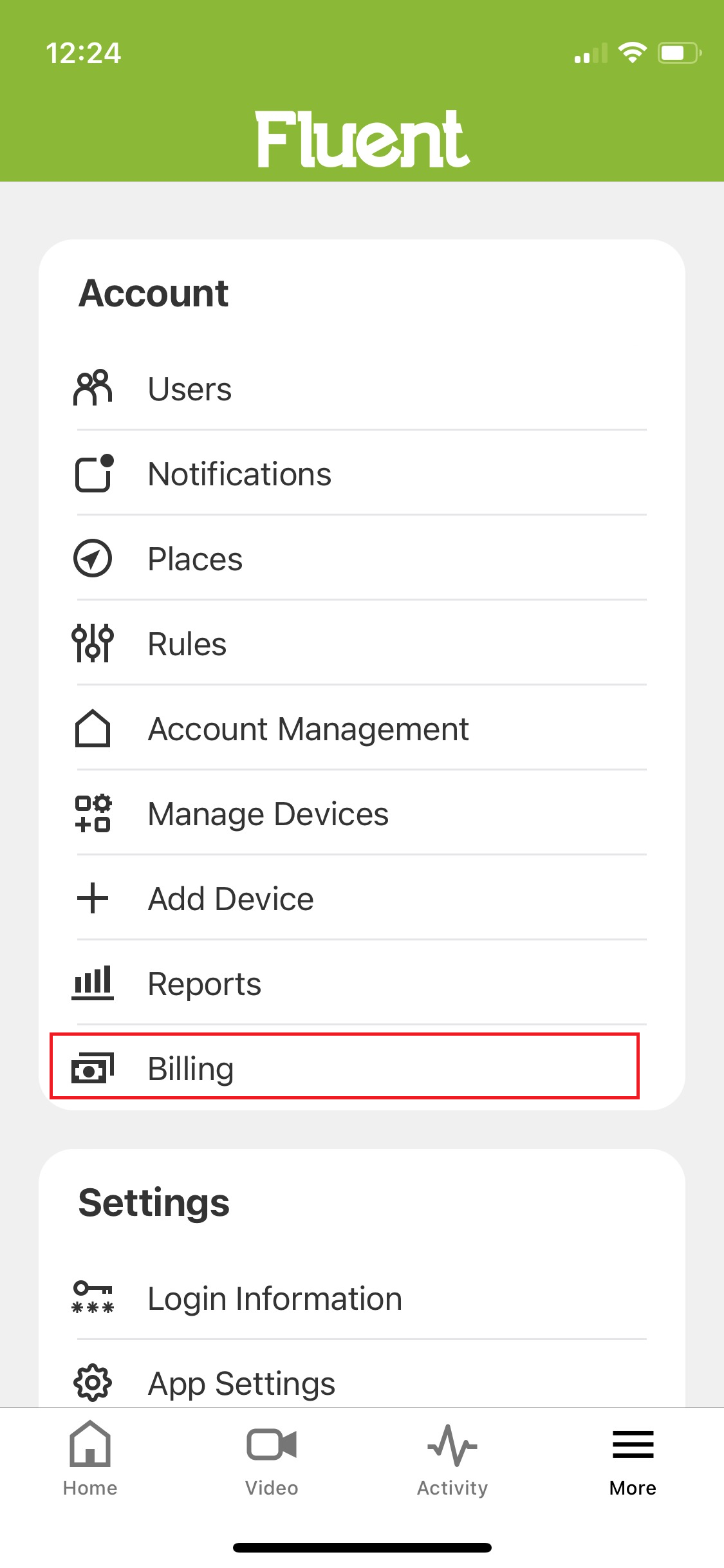
- Select the current payment method.
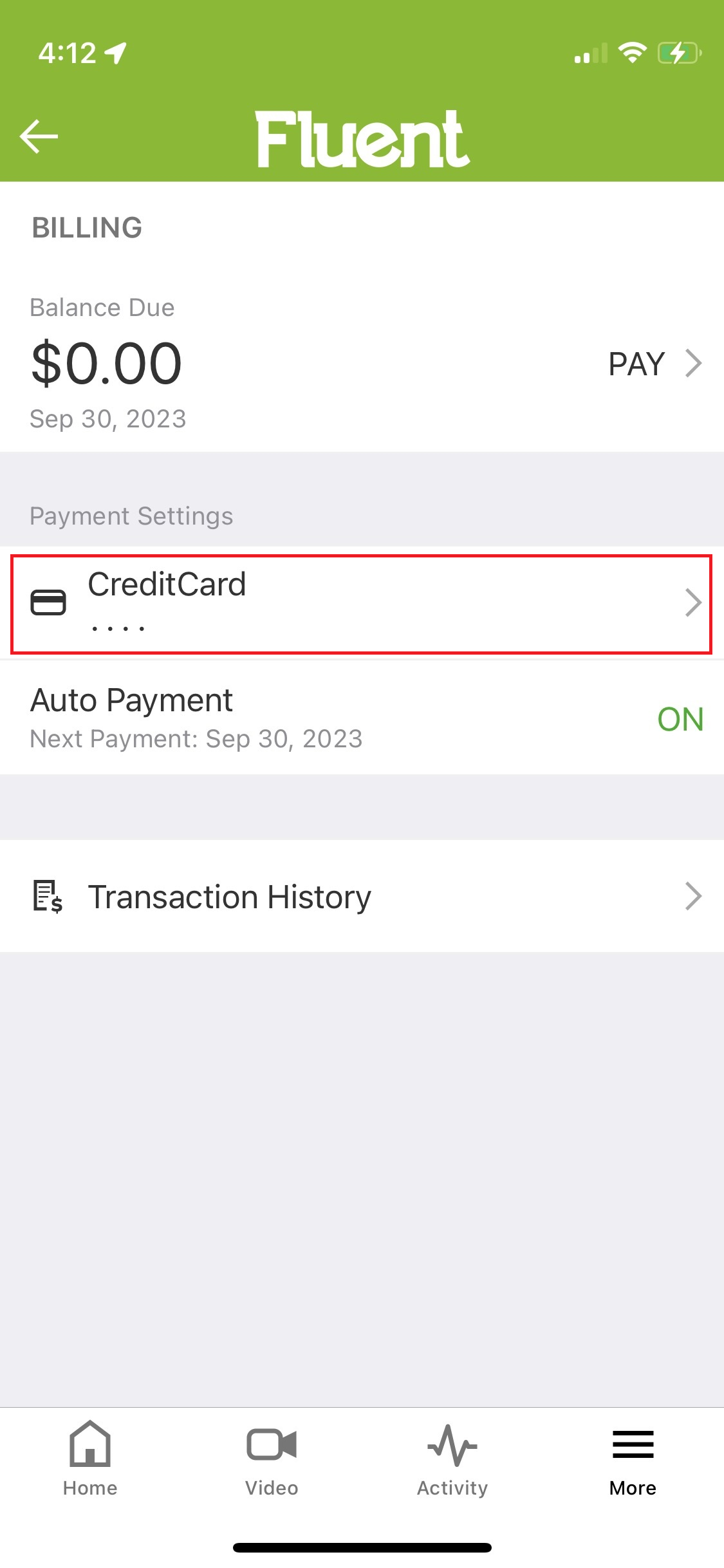
- Select Edit.
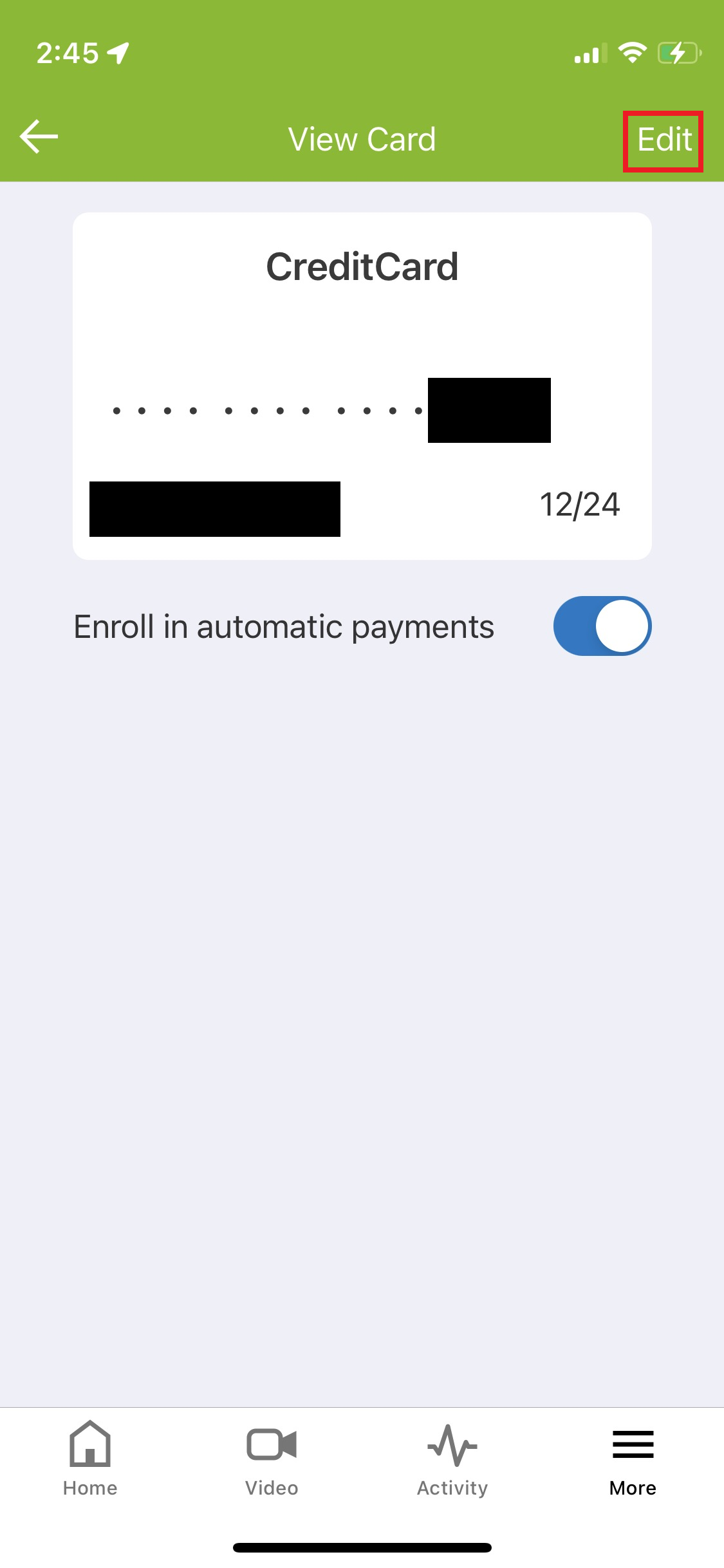
- Enter new payment information in the required fields and select Save.
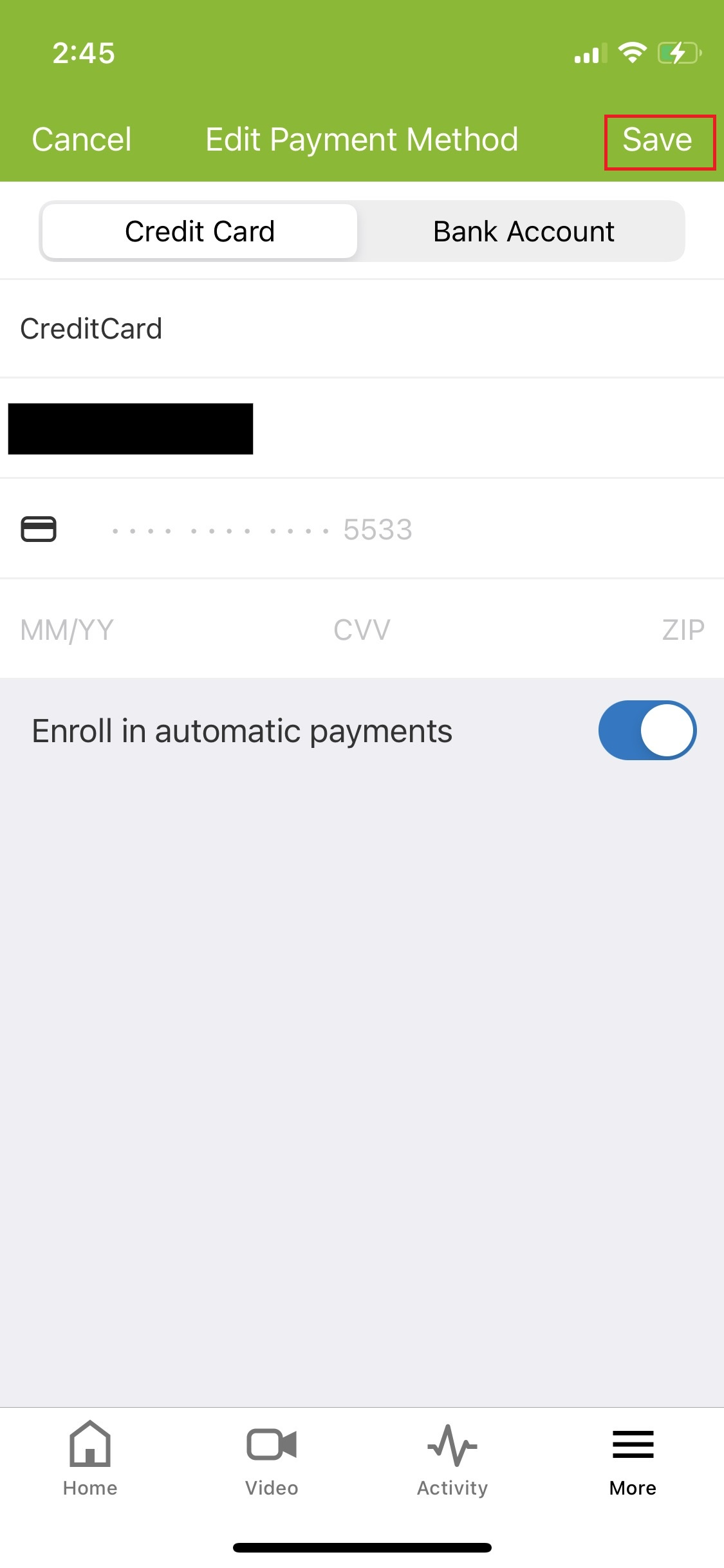
If you have any questions or need assistance, please reach out to us.
CA (587) 844-5377 US (385) 832-9055.png)


