-
Swipe down to access the settings tray.
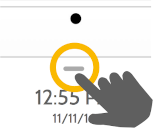
IQ2 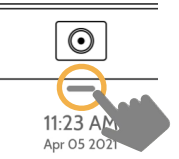
IQ4 -
Touch Settings.

-
Touch Advanced Settings.

-
Enter your master code.

-
Touch Wi-Fi.

-
The Activate Wi-FI checkbox must be checked. Located below envelope icon on the right side.

- A list of available WiFi networks will appear. Tap your wireless network name.
- Tap Connect.
- The word Connected will apear below your network name once connected. Tap the Home icon to exit.
Qolsys IQ2/IQ4 - How to Connect My Panel to Wifi
Learn how to connect your Qolsys IQ2/IQ4 Panel to your home's Wifi for secure and reliable home automation.
.png)


