- At the Home screen, tap Security.

- At the Security screen, tap Menu.
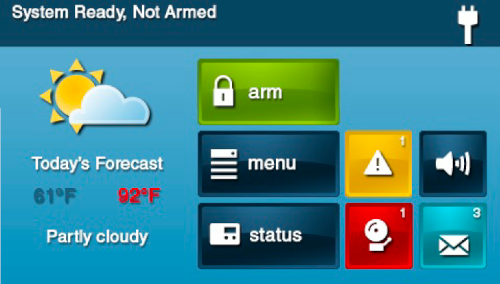
- Select Toolbox.

- Enter the 4-digit user code.
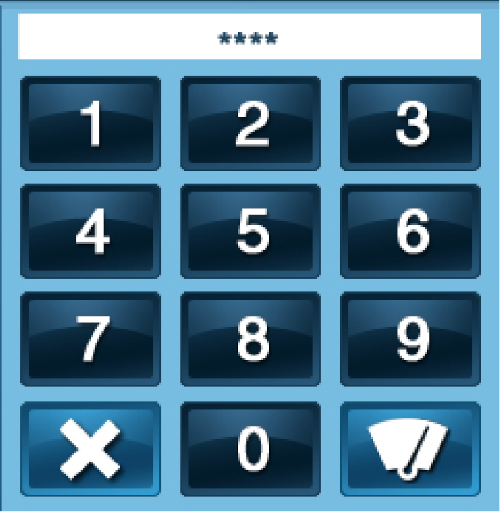
- Select System History.
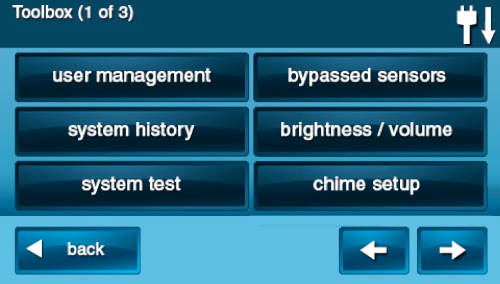
- Use Up and Down arrows to scroll through the log.
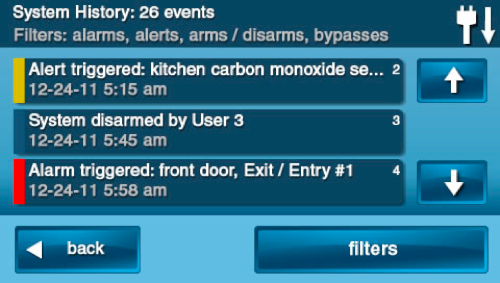
- Press the Back arrow twice to return to the Security screen.

2GIG GC2 - How to Access System History
Learn how to access and review a record of system events in your 2GIG Go!Control alarm system.
.png)


