- At the Home screen, tap Security.

- At the Security screen, tap Menu.
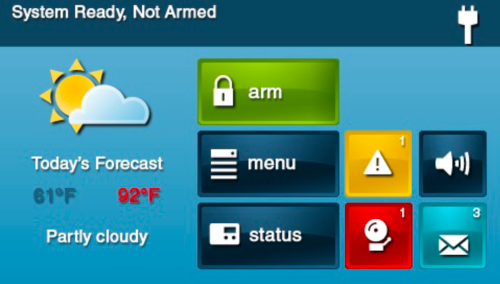
- Select Toolbox.

- Enter the 4-digit master code.
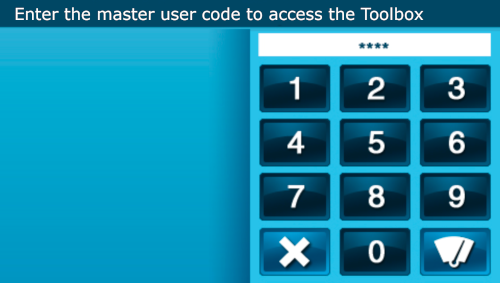
- At the Toolbox (1 of 3) screen, tap the → arrow.
- At the Toolbox (2 of 3) screen, tap Clean Screen.
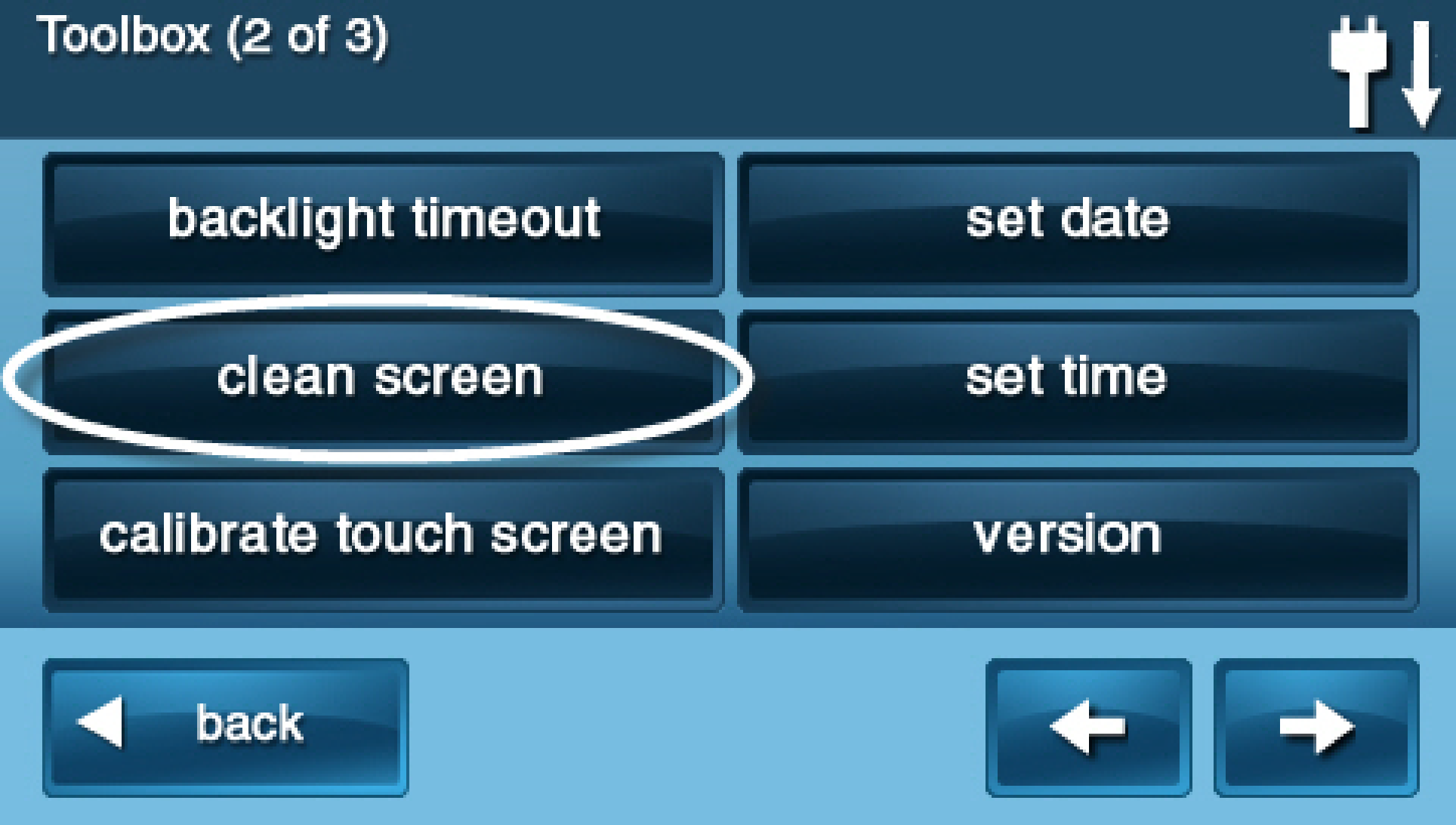
- The screen will be frozen for 30 seconds to allow you to clean it.
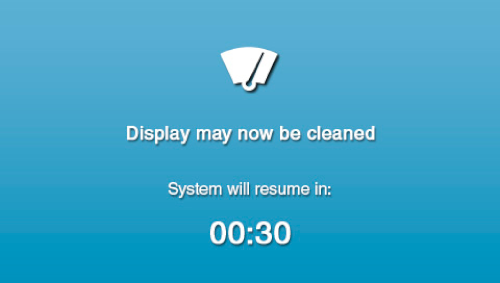
- Press the Back arrow twice to return to the Security screen.

2GIG GC2 - How to Clean the Screen
Learn how to properly clean the 2GIG GC2 touch screen to ensure optimal performance.
.png)


