- At the Home screen, tap Security.

- Tap on the Messages icon.

- Tap Security Alert.
- Tap on the trash can icon.
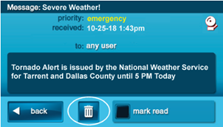
- Press Delete Message.

- Press OK.
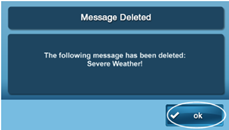
- Press the Back button to return to the Security screen.

2GIG GC2 - How to Clear Weather Alerts
Learn how to quickly manage and clear weather alerts on a 2GIG GC2 security system.
.png)


