Instructions
- Locate Metal box with hardwired sensors.

- Unplug transformer.

or

- Remove battery from metal can (Remove Red and Black cables).
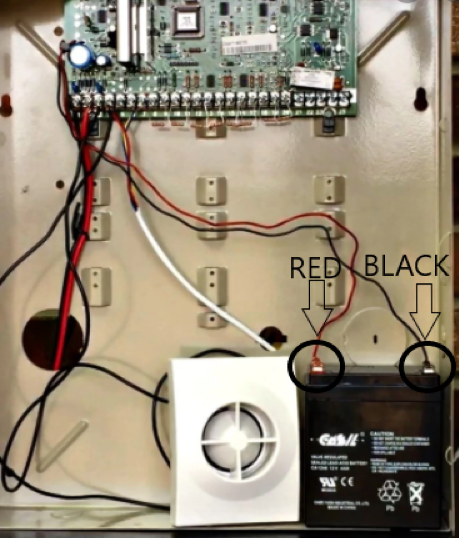
- Replace battery with new battery, connect black first then red (Make sure both are fit snugly).
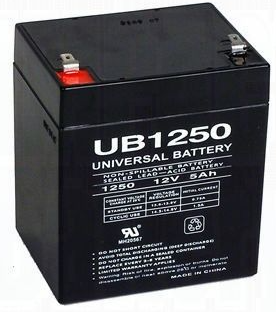
- Plug transformer back in.

Testing
- Open and Close door and window sensors.
- Walk past motion detectors.
- Check system to ensure low batteries are no longer showing
If the error persists, please call our Account Specialists for further assistance.
CA (587) 844-5377 US (385) 832-9055.png)


