A factory reset will remove a garage door opener from a myQ account once the device is powered up and reconnected to Wi-Fi. This can be useful when trying to move the device to a new account without having access to the myQ account that the device is associated with.
In order to do a factory reset you need to locate the yellow learn button on your Wi-Fi garage door opener. On ceiling-mounted openers, the Learn button is located on the back or side of the motor unit. There is a yellow antenna wire hanging from the same side the learn button is located on.
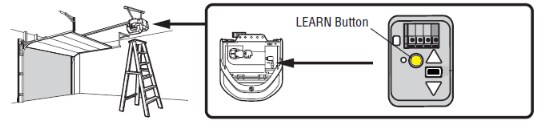
.jpeg)
When a factory reset is performed, ALL remote controls and keyless entry codes are erased from the garage door opener. The remotes and keyless entry will need to be reprogrammed.
- Press and hold the LEARN button on the garage door opener until the LEARN LED goes out (approximately 6 to 8 seconds).
- Immediately press and hold the LEARN button again until the LEARN LED goes out.
- Immediately press and hold the LEARN button a third time until the LEARN LED goes out. You should hear 3 quick beeps. All codes, myQ accessories, and built-in gateway settings are now erased.
For more information about factory resetting a LiftMaster, Chamberlain, Craftsman, or Raynor Wi-Fi Garage Door Opener, refer to LiftMaster's How to Factory Reset a Wi-Fi Garage Door Opener article.
.png)


