Communication failure occurs when the panel cannot communicate with our central station or Alarm.com service. Follow the steps below to bring your panel back online:
- Swipe down to access the menu and select Settings.
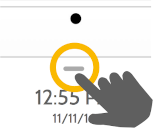
IQ2 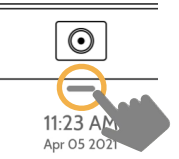
IQ4 - Select Settings.

- Select Advanced Settings and enter the master code.

Advanced Settings 
Keypad - Press System Tests.
- Press Cellular Test.
- Press Start.
- If successful, hit the house icon to return to home screen. If unsuccessful, please give us a call for further troubleshooting.
.png)


