- At the Home screen, press Security.

- Select More.

- Select Tools.
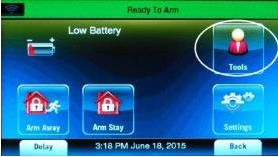
- Enter the 4-digit master code.
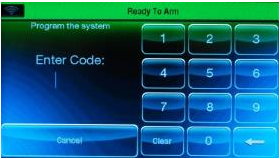
- Press Users.

- Select the user you want to delete, then press Delete. Press Yes to confirm.
- Press the Back arrow, then press Back to return to the Home screen.
Lynx Touch - How to Delete Users
Learn how to delete users from the Lynx Touch security system.
.png)






