- Call our Account Specialists at and request that your system be put on test for 1 hour. You will want to stay on the line with the agent until this test is completed.
- Press and hold the Test button on the sensor for 15 seconds or until the panel starts to alarm.
Because the system will be on test mode, the authorities will not be called. - Disarm the panel by entering your 4-digit user code.
- At your panel's Home screen, press the flashing Messages icon.
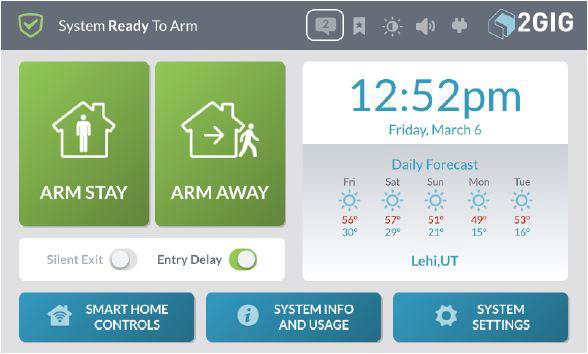
- In the drop-down menu, tap Alarms.

- Select Clear Alarm History.
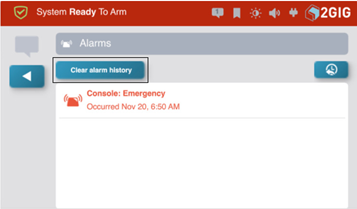
- Confirm with the Fluent agent that the signal was received.
2GIG Smoke Detector - How to Test Sensor
.png)


