Bypassed sensors offer no protection and cannot cause an alarm. Use bypass if you want to arm your system with one or more sensors open and intentionally unprotected.
Force Bypassing
If you want to arm the system when a sensor is open or activated, you can bypass the sensor by following the steps below.
- Ensure the desired sensors are open or activated.
- At the Home screen, tap Security.
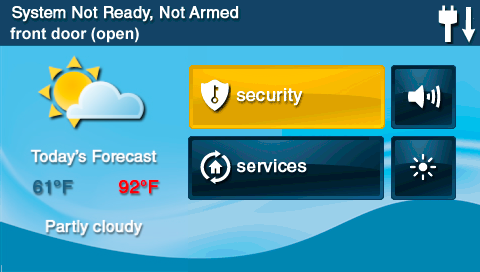
- Press Arm.
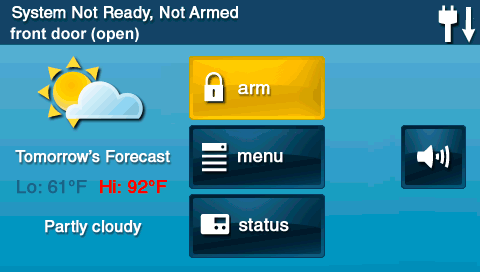
- On the bottom of the screen, tap Bypass All.
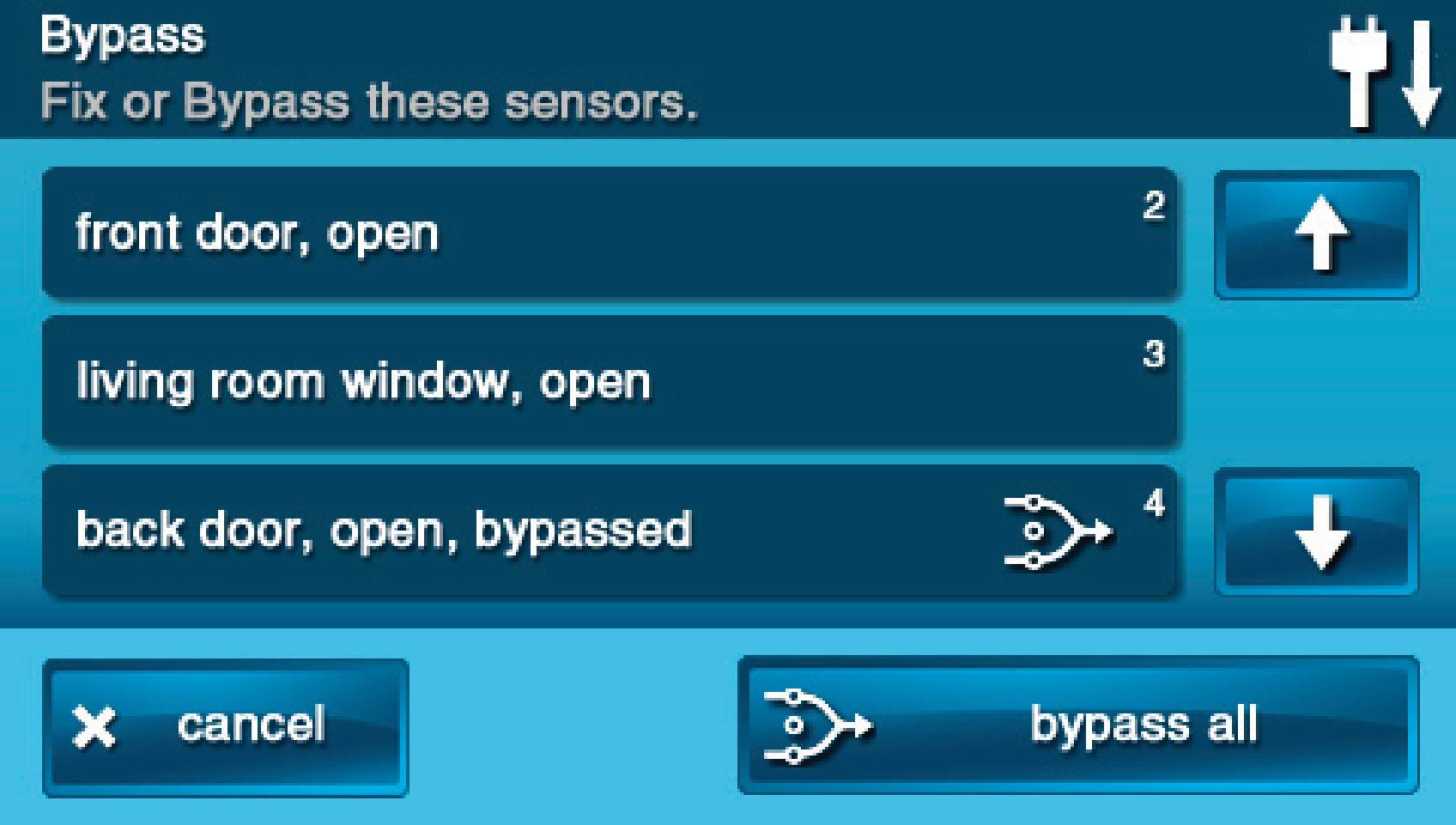
- Enter your 4-digit user code.
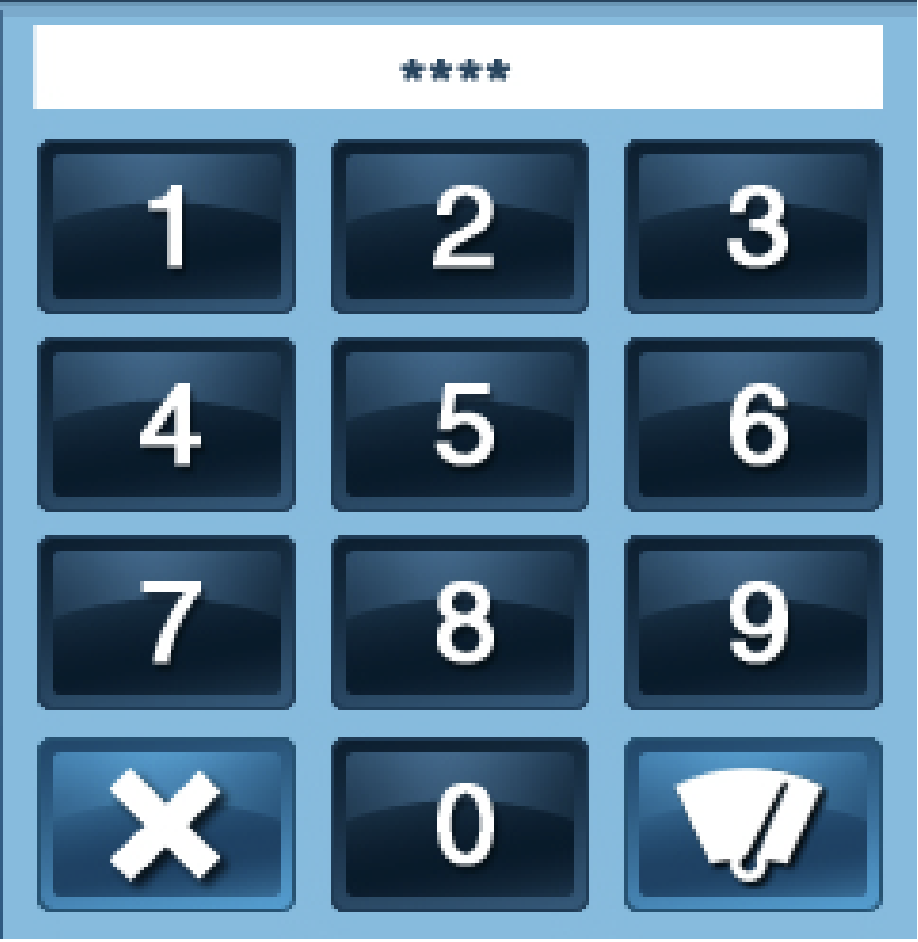
- Arm the system to Arm Stay or Arm Away.
When a sensor is bypassed, it will stay on bypass for that arming sequence. After the system is disarmed, the bypassed sensors are automatically taken off bypass.
DeleteManual Bypassing
This is done if the system is already armed and you want to bypass a sensor, or if you want to bypass a sensor that is not currently open or activated.
- At the Home screen, tap Security.
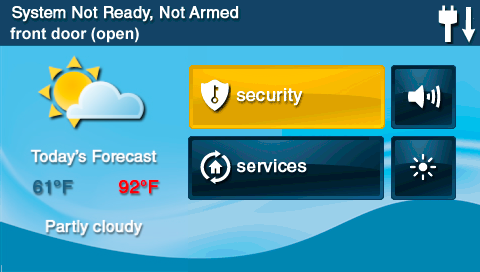
- Press Menu.
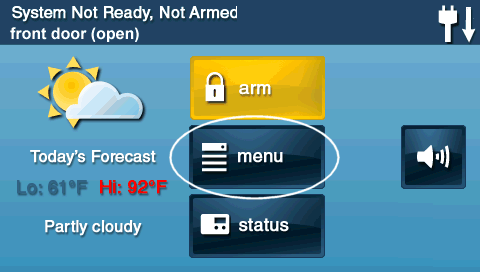
- Press Toolbox.
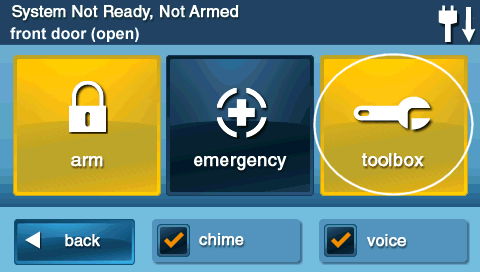
- Enter your 4-digit user code.
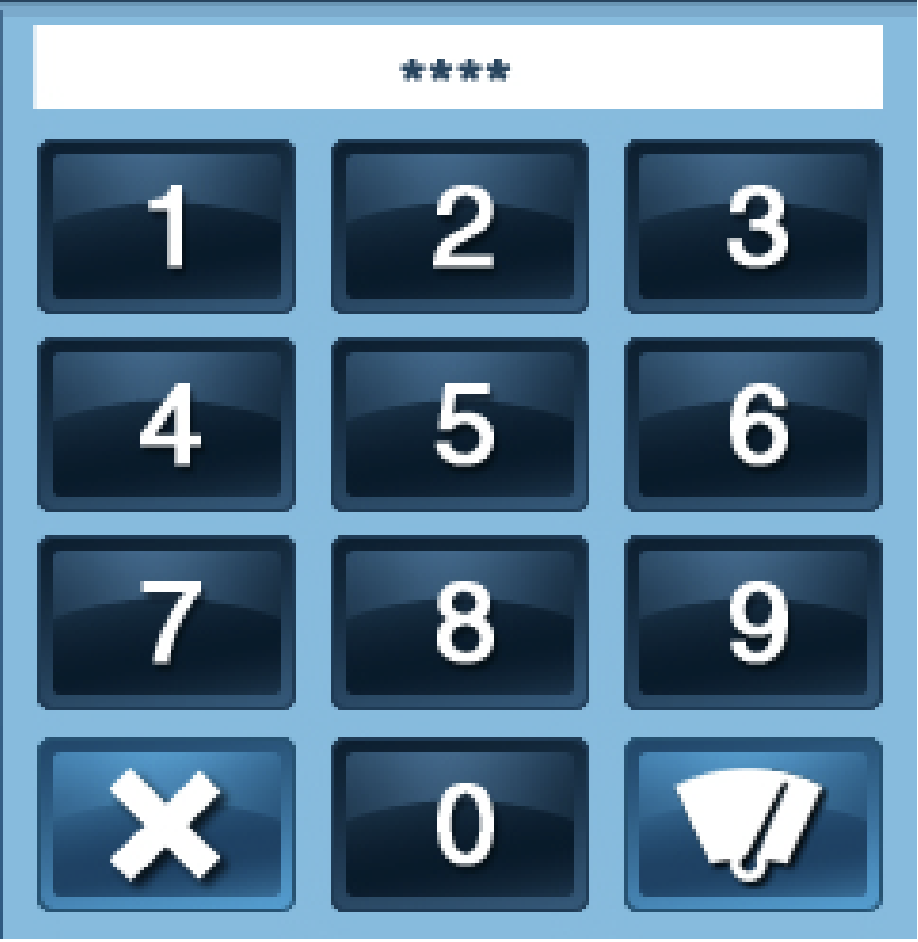
- Select Bypass Sensors.
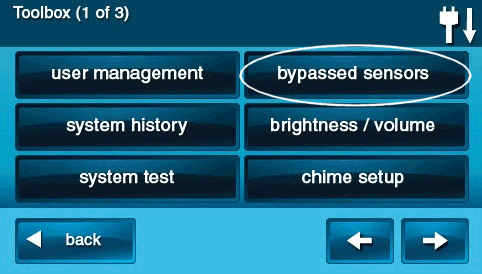
- Select the sensor(s) you want to bypass.
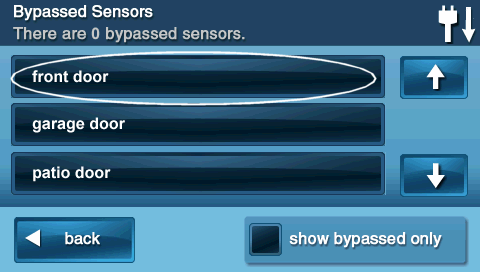
- After all the desired sensors are selected, press Back twice.

- Arm the system to Arm Stay or Arm Away.
When a sensor is bypassed, it will stay on bypass for that arming sequence. After the system is disarmed, the bypassed sensors are automatically taken off bypass.
Delete.png)


