Screen Cleaning
To clean the screen, first put the panel into cleaning mode.
-
Drag down from the top of the screen to access the settings tray.
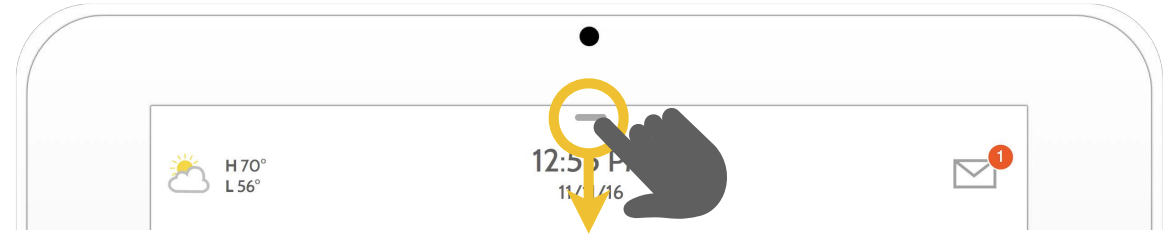
-
Press the Screen Clean icon.
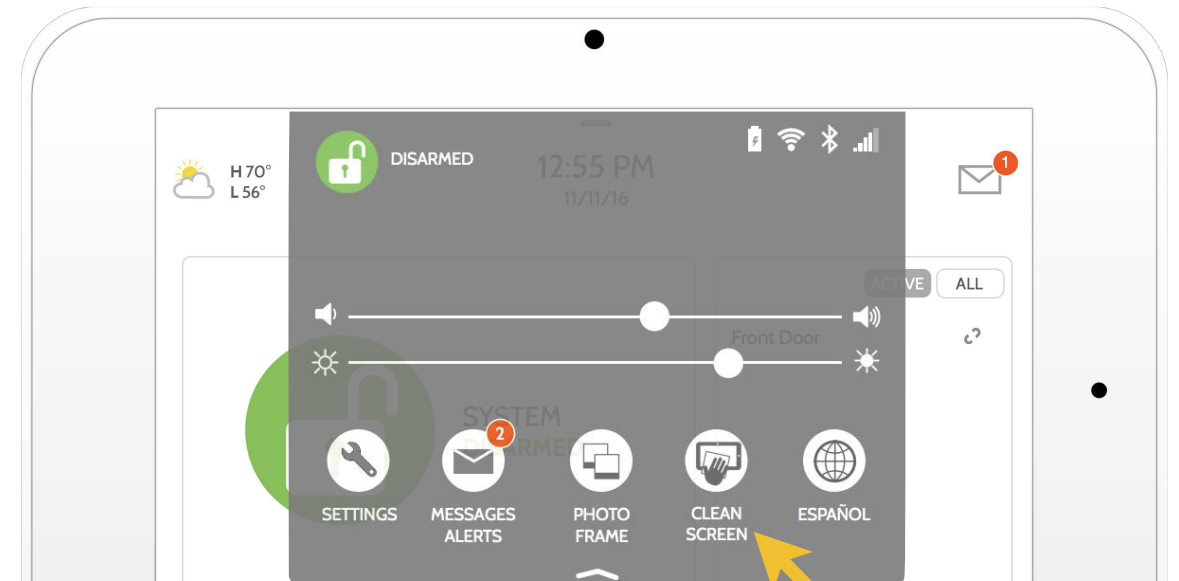
This will disable the panel screen for 30 seconds while you clean it.
To clean the screen, first put the panel into cleaning mode.
Drag down from the top of the screen to access the settings tray.
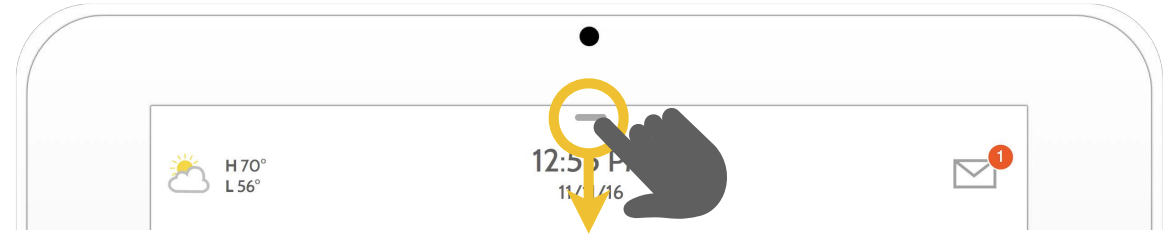
Press the Screen Clean icon.
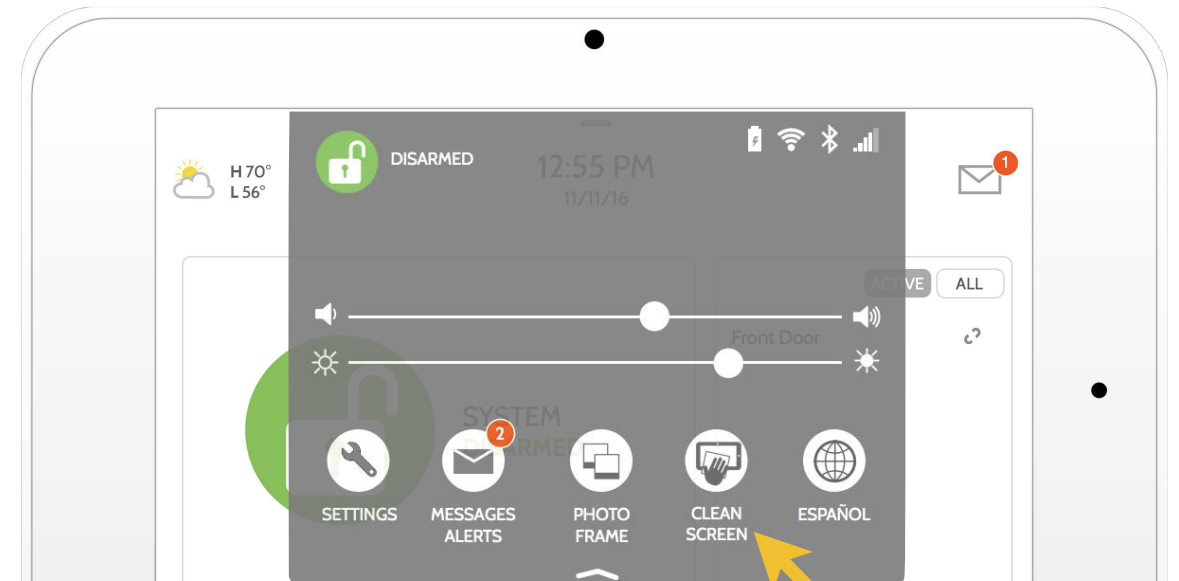
This will disable the panel screen for 30 seconds while you clean it.
.png)
Our award-winning customer care team is here for you.
Contact Support