-
Pull down from the top of your panel to open the setting tray.
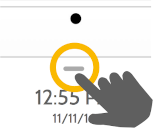
IQ2 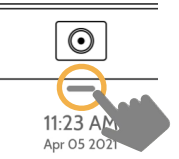
IQ4 -
The top slider bar controls the volume while the bottom slider bar controls the brightness. Touch the circle and slide either one to the right to increase or to the left to decrease.
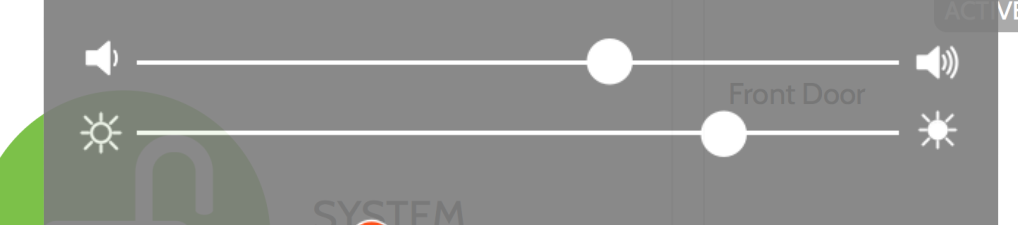
Qolsys IQ2/IQ4 - How to Adjust My Panel's Brightness and Volume
Learn how to customize the brightness and volume settings of your Qolsys IQ2/ IQ4 panel.
.png)


