View My Camera on My Panel Screen
Easily view the live video feed from your Alarm.com video cameras on the 7” panel screen. This page will appear automatically if cameras are added to the account and the authorization has been given on the Alarm.com customer website. Supported camera models: ADC-V521IR, ADC-V522IR, ADC-V622, ADC-V722W, ADC-VC725, ADC-VC726, ADC-VC825 & ADC-VC826.
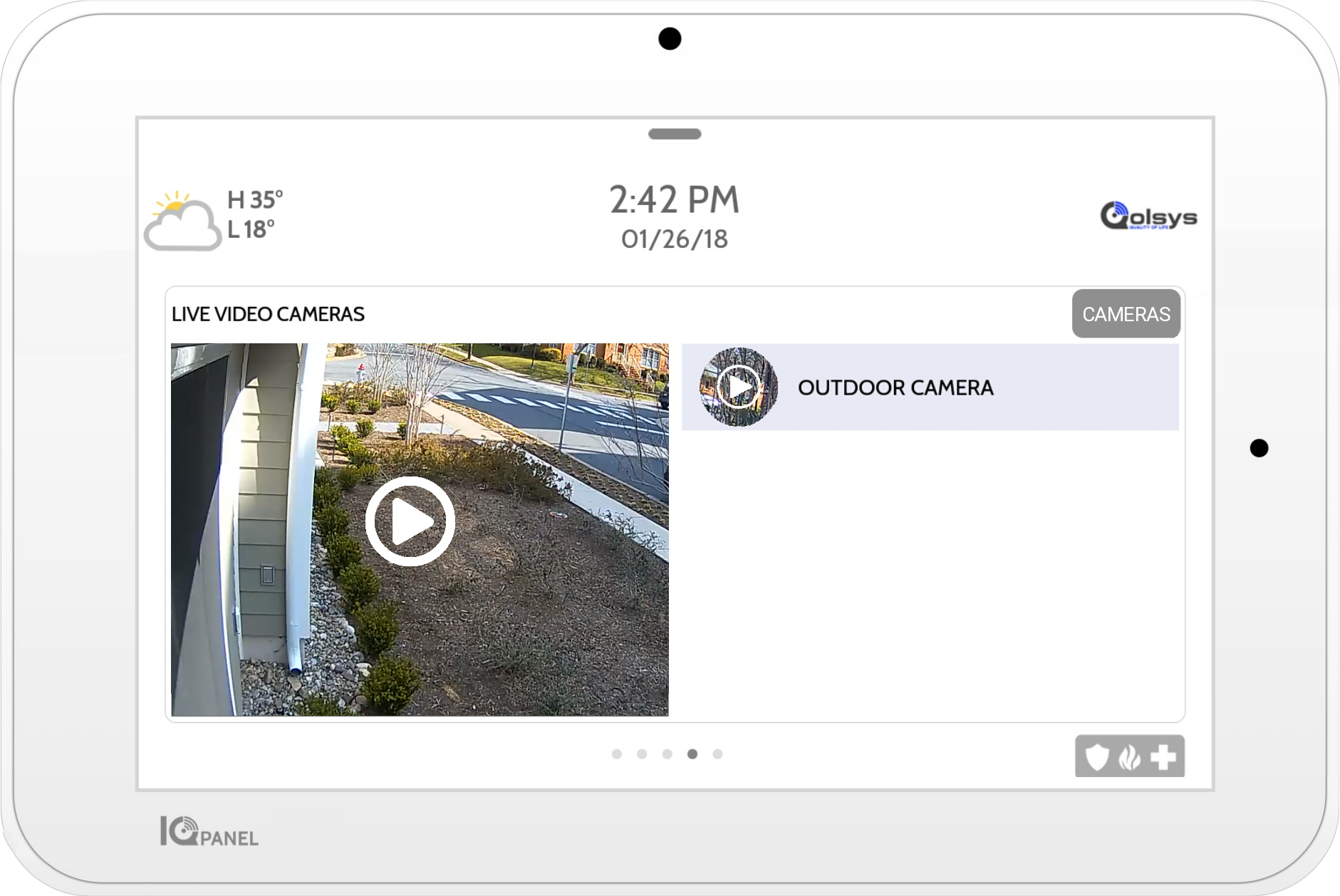

Click the play button to view full screen.
Important Note
Cameras will only push to your panel if you have authorized them to do so from the Alarm.com customer website. This can be found under Video Settings. The username and password match that of your Fluent app.
If your camera supports two-way audio, the talk button will automatically appear on the live view page.
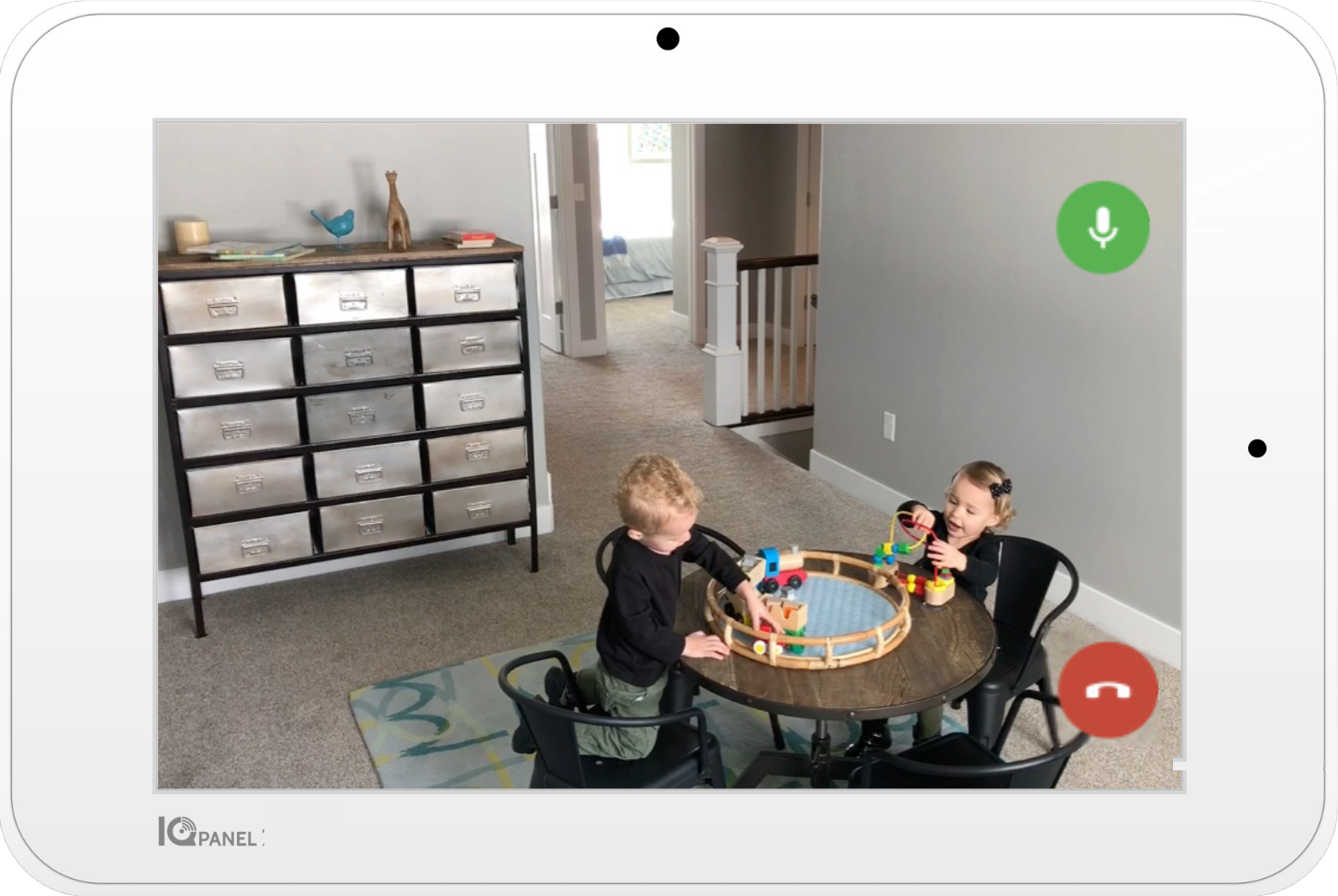
.png)


