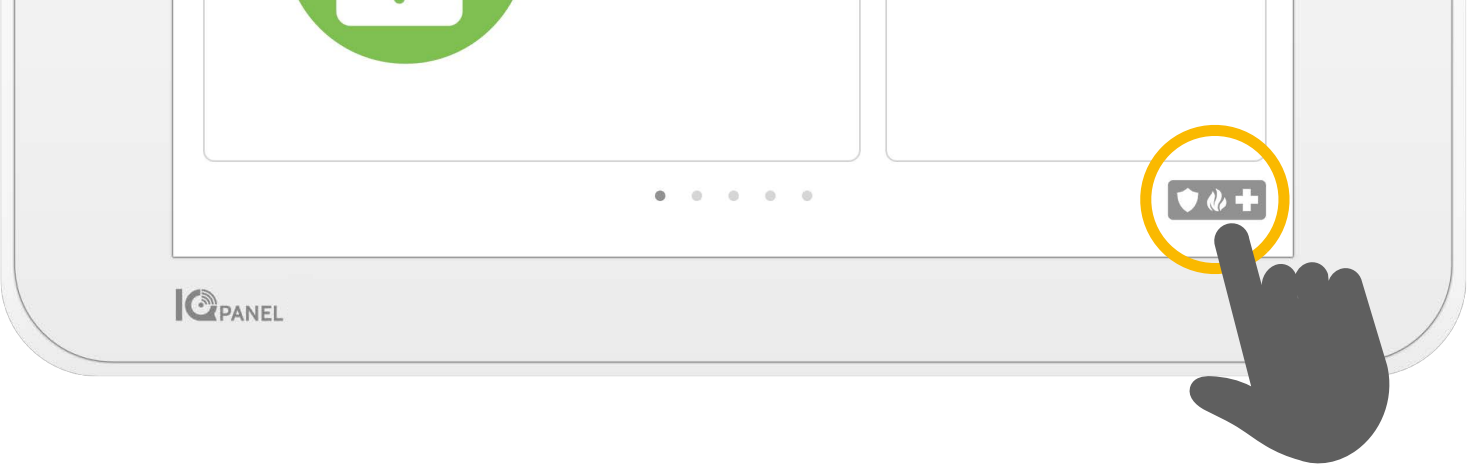
Tap the icon in the bottom right corner of your panel screen to access the emergency panic buttons. If you have a Police, Fire, or Medical emergency, you can send a manual emergency panic by selecting the type of emergency you are experiencing.
Panic Types
-

When touched it triggers the “Police” siren pattern and sends a police emergency signal to Fluent’s monitoring station.
-

When touched it triggers the “Fire” siren pattern and sends a fire emergency signal to Fluent’s monitoring station.
-

When touched it triggers the “Emergency” siren pattern and sends an emergency signal to Fluent’s monitoring station.
-

To cancel an emergency panic, touch the “cancel” button and enter a valid user code.
.png)


