Change Panel Battery
You will only need to change the battery in your panel if we have sent you a replacement. Please do not attempt to replace the battery in your panel before contacting us.
- Power down the panel first:
- Swipe down from the top and press Settings.
- Press Advanced Settings and enter your master code.
- Press Power Down then OK.
- Remove the screw on the bottom of the panel.
- Press both bottom tabs to remove the face-plate.

- Lift the face-plate down. Use the strap to hook the face plate to the back plate.
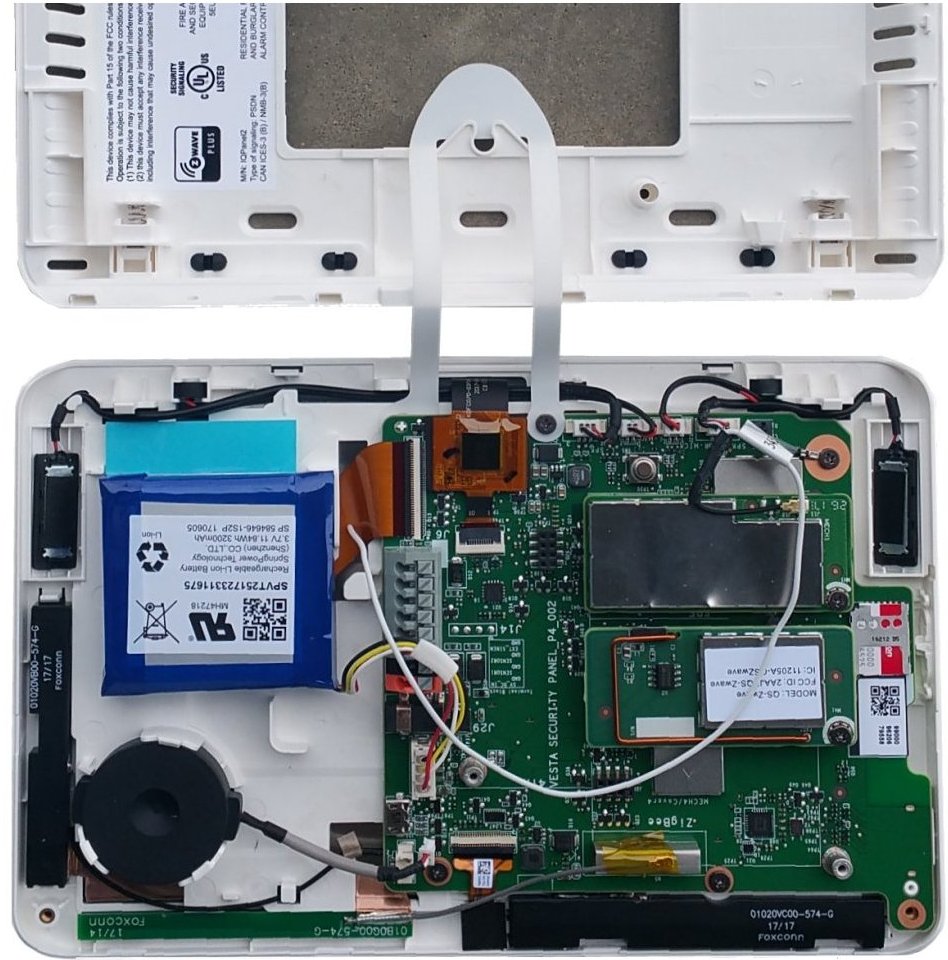
- Unplug the battery from the circuit board and pull the blue battery tab to remove the battery.
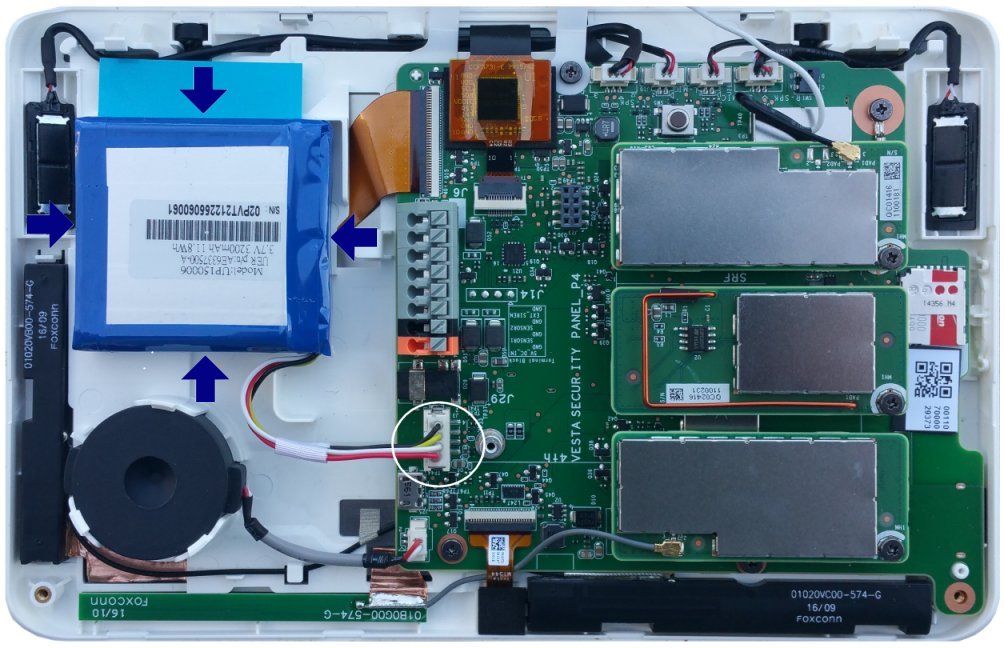
- Plug the new battery into the panel and place it in the same position as the old battery.
- Lift the face plate back up to the back plate. Press firmly and replace the screw.
- Hold the power button on the side of the panel for 3-4 seconds to power the panel back up.
.png)


