To enable the doorbell camera notification:
- Log in to the Customer Website.
- Click Video.
- Click Settings.
- Using the Video Device dropdown menu, select the doorbell camera's name.
- Click Video Device Info.
- Click to select Send motion notifications to panel and/or Send button pushed notifications to panel as desired.
- Click Save.
Enable live stream to the panel
- Log into the Customer app with the customer's credentials.
- Tap
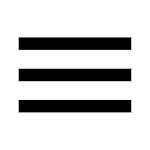 .
. - Tap Security System.
- Tap
 .
. - Tap Stream Video to Panel.
- Enable desired cameras.
- Tap Save. Allow a few minutes for the settings to save to the panel. The panel may need to be power cycled.
.png)


